
I took part of today to go through a pile of old computers to take to Goodwill, which is a thing that always gives me pains because I know they’ll likely just get thrown out, but then who the heck wants beige box Pentium IIs, IIIs and 4s? Someone, I’m sure, but I’ve already got a small collection of vintage laptops, and I just don’t care to have space-hungry desktops sitting around. I found out that one of them was an Athlon, though, so I decided to use that base motherboard/processor to build a garage computer for (probably) digitizing VHS tapes. I decided to utilize the smallest case I had from the pile. An old circa 2003 Gateway Pentium 4 case worked pretty good.
First task is to clean up the circa 2006 Asus M3N78-VM motherboard and AMD Athlon (I haven’t been super knowledgeable about CPUs since like the 90’s, but I think it’s probably an Orleans-gen CPU). I bet that thermal paste between the CPU and heatsink is probably like crumbly rubber by now.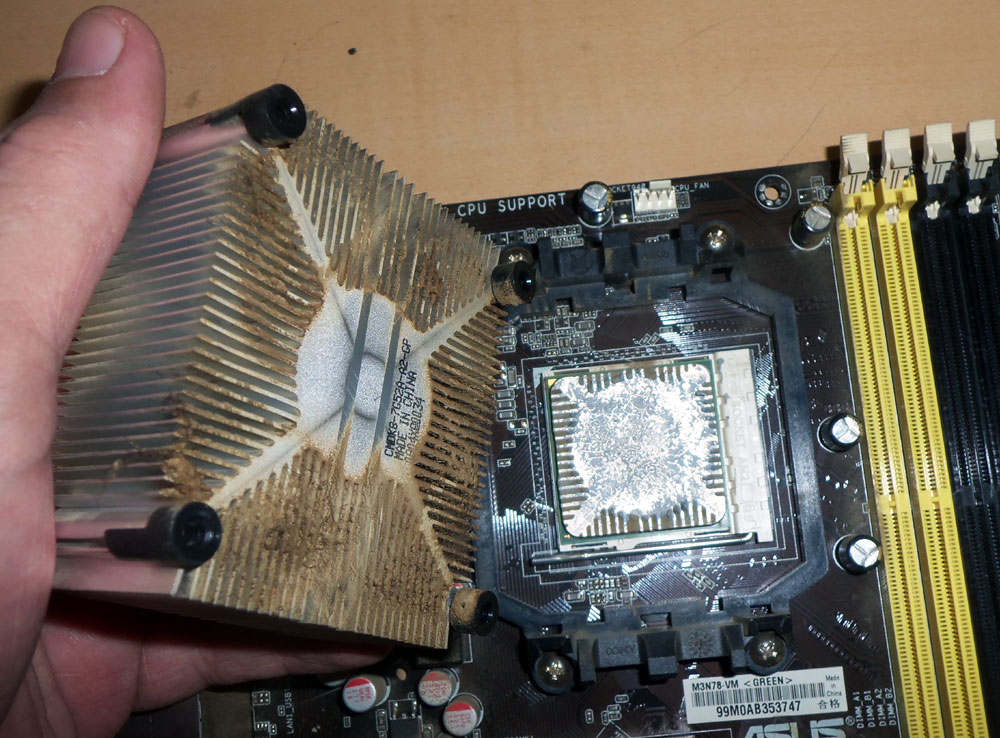
Ick, yep. You know the paste is dead when you can pull the heatsink off and it doesn’t also yank the CPU out of the socket.
Compressed air won’t clean this dirt. You gotta use soap, water and a brush to get this stuff cleaned.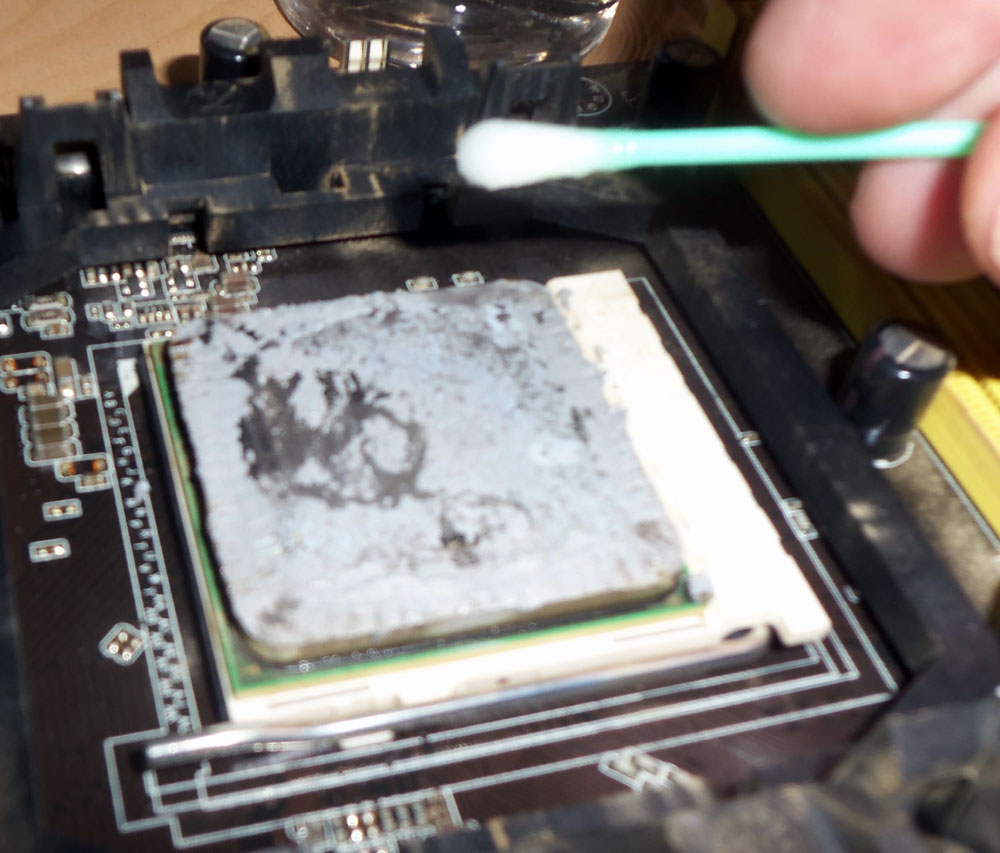
Now the 91% Iso Alcohol & a q-tip (actually a handful of q-tips) to get that old paste off the CPU.
Ahh, there we go, now we can read the part number, which doesn’t seem to match any info I can find. Judging by the date, I’m’a guess this is a 64 bit 1.8 to 2ghz Dual-Core CPU (although I seem to recall that AMD chips of this vintage often had one core disabled for some reason). In any case, it’s enough juice to digitize 720p video over 1394 Firewire.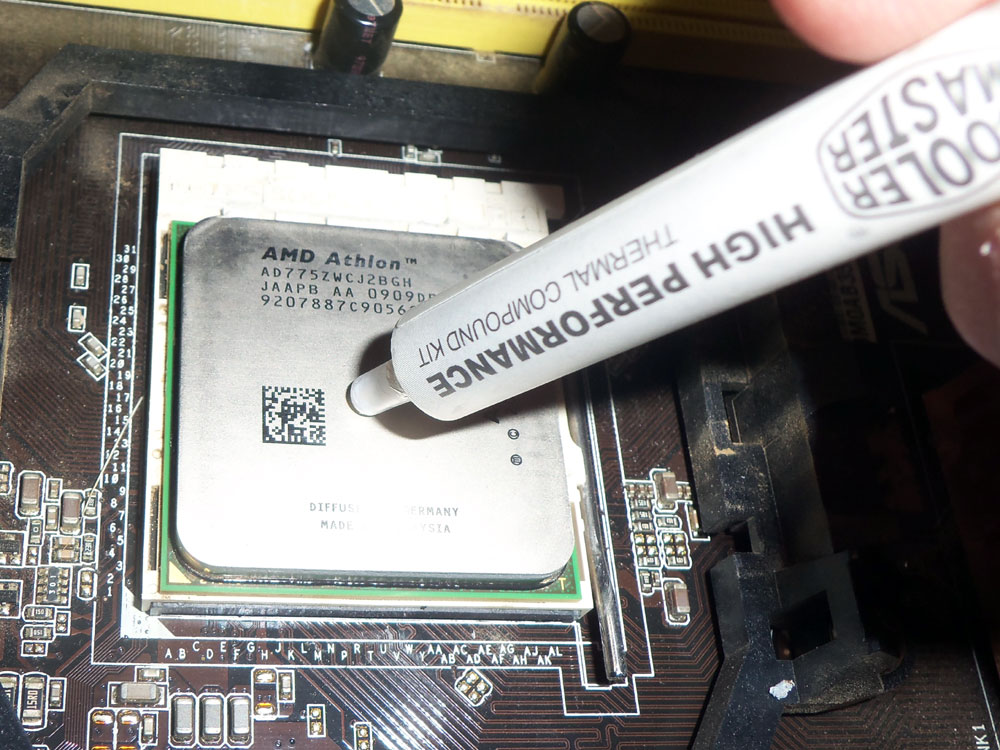
New thermal paste, goop up the CPU again! (:
We’ll just use this 4gb of what was at one time some pretty good heatsinked gaming RAM. The best of what’s left in the Box-O-RAM.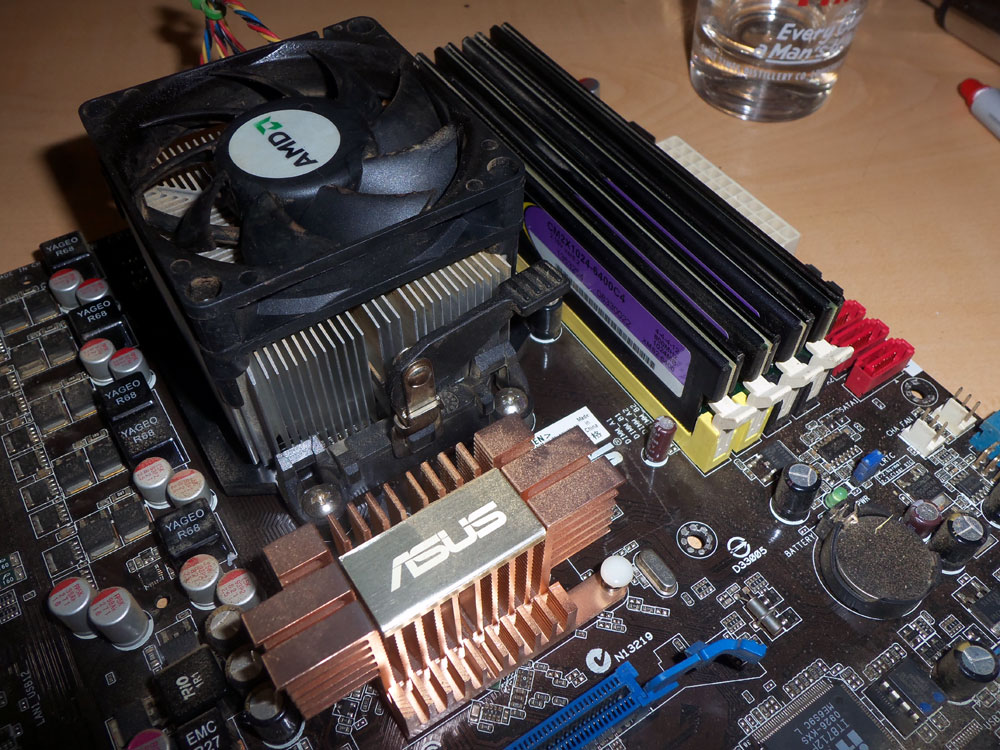
Heatsink & fan cleaned up and re-installed along with the RAM.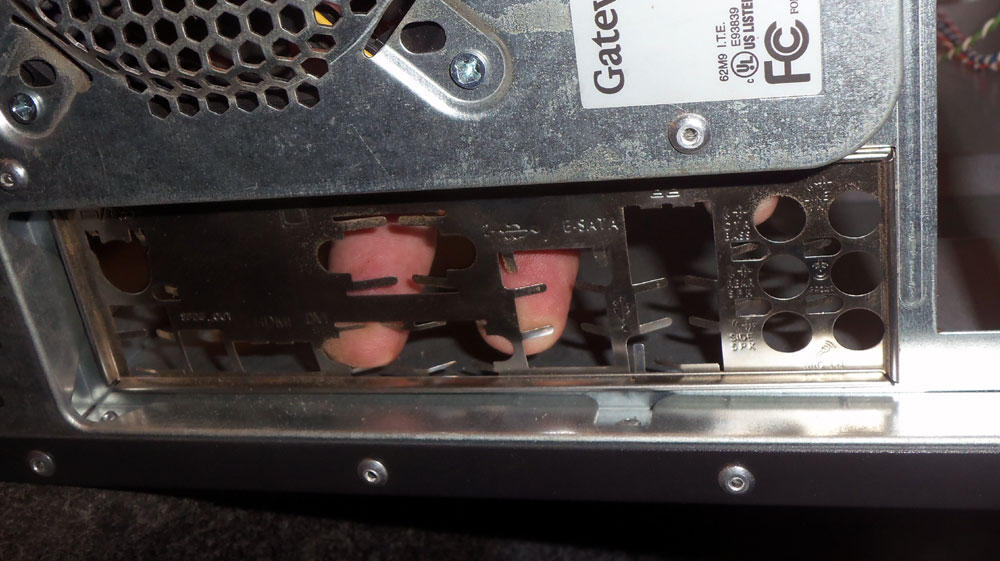
Install the motherboard’s breakout panel. Always remember to keep the panel with the board, because they’re usually board-specific. That’s why they pop in and out of the case.
Hmmn, that’s a tight fit, the new motherboard is a bit bigger than the Pentium 4 board that was in this Gateway case. I’ll need to install a few more risers.
Installing some new motherboard risers.
We’ll use this spare Antec 500w power supply. Vastly overkill for this setup and way more wiring than will probably fit comfortably in the case, but hey. Parts is parts, and someday I may need that extra juice for a hefty old PCI-e GPU.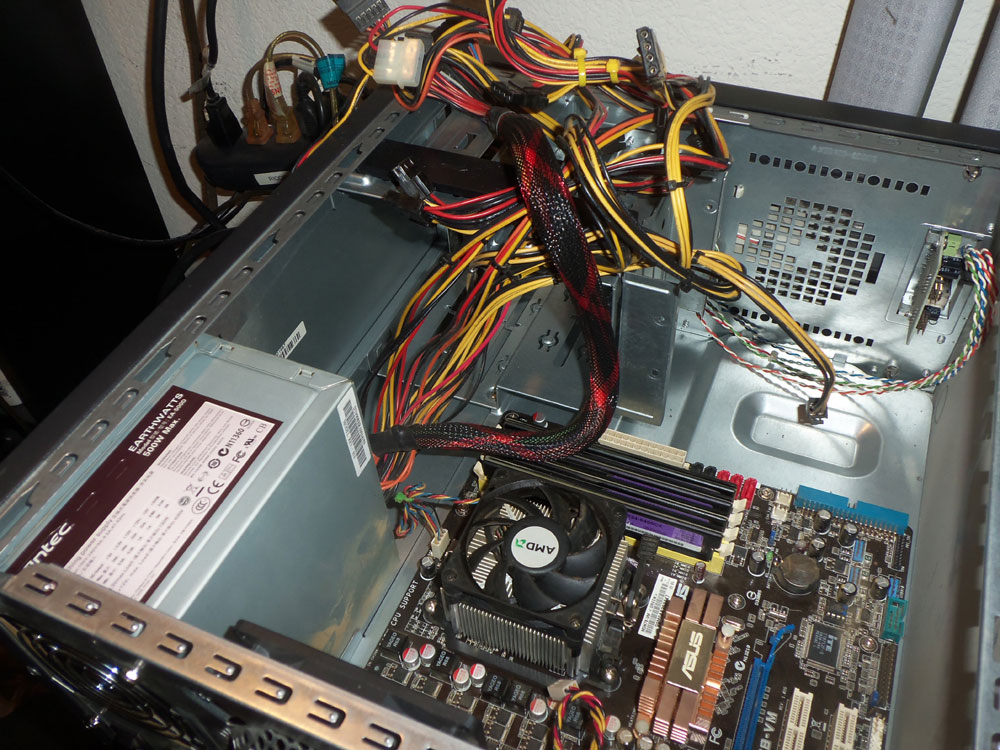
Yeah, gonna be tight and full of spaghetti, but I think it’ll work. (: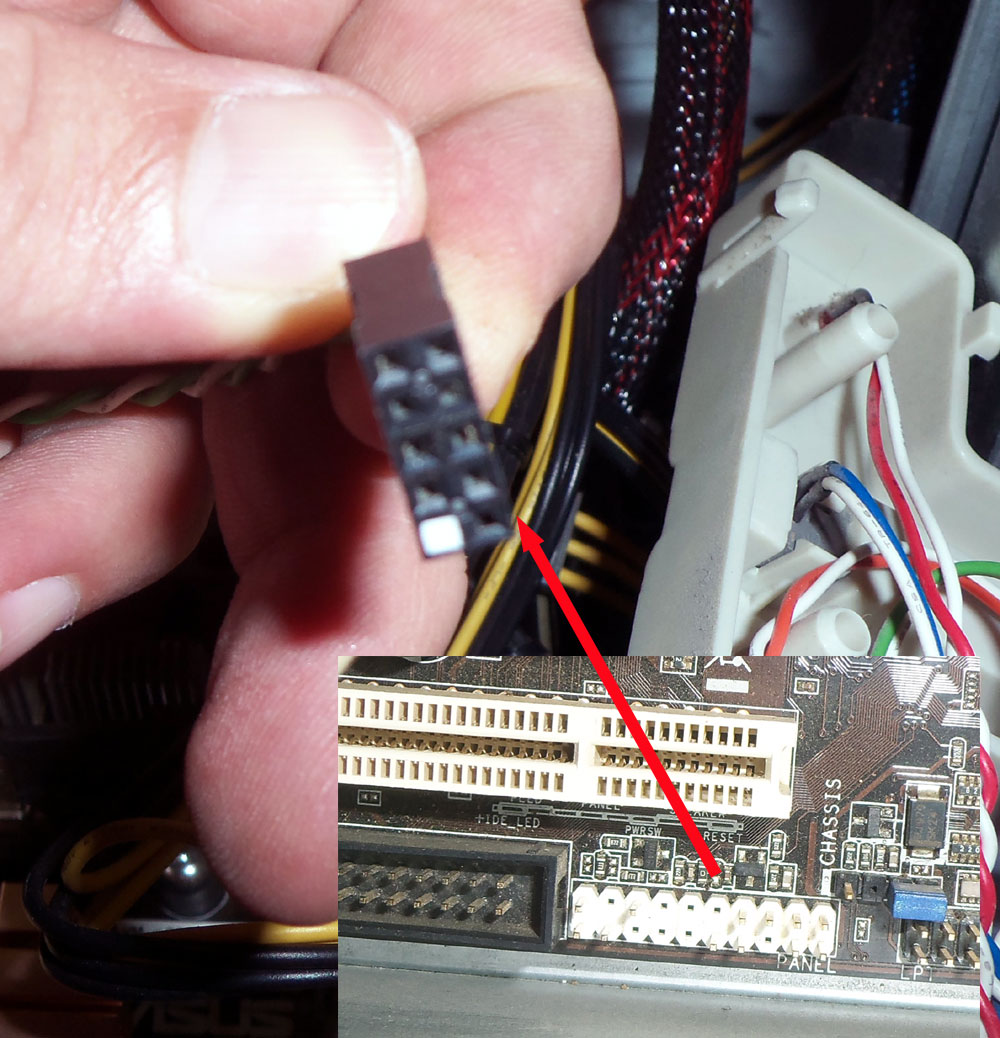
Well, except for the connector for the case’s front panel controls. Apparently Gateway uses a single keyed plug for the panel connections, and this Asus board wants separated connectors for each function. That’ll need to be fixed.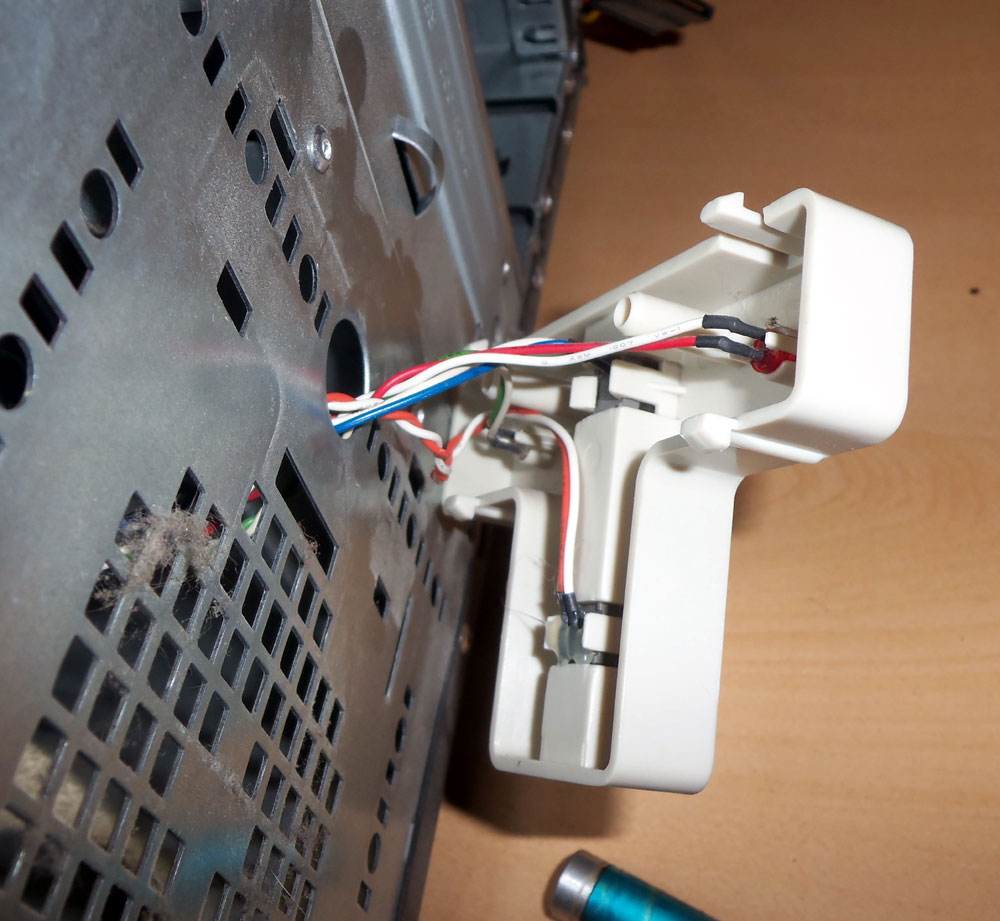
Time to yank out the front panel and see what each of the wires goes to so I can properly splice in new connectors.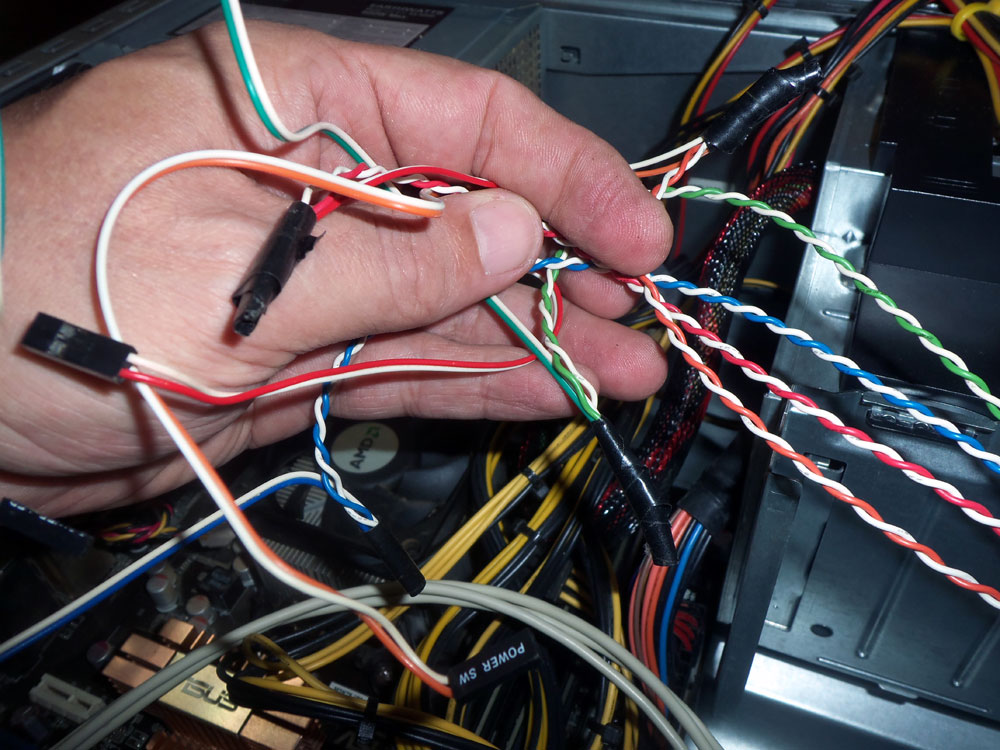
Bleh, well that’s ugly but at least I can plug the front panel controls in now. :D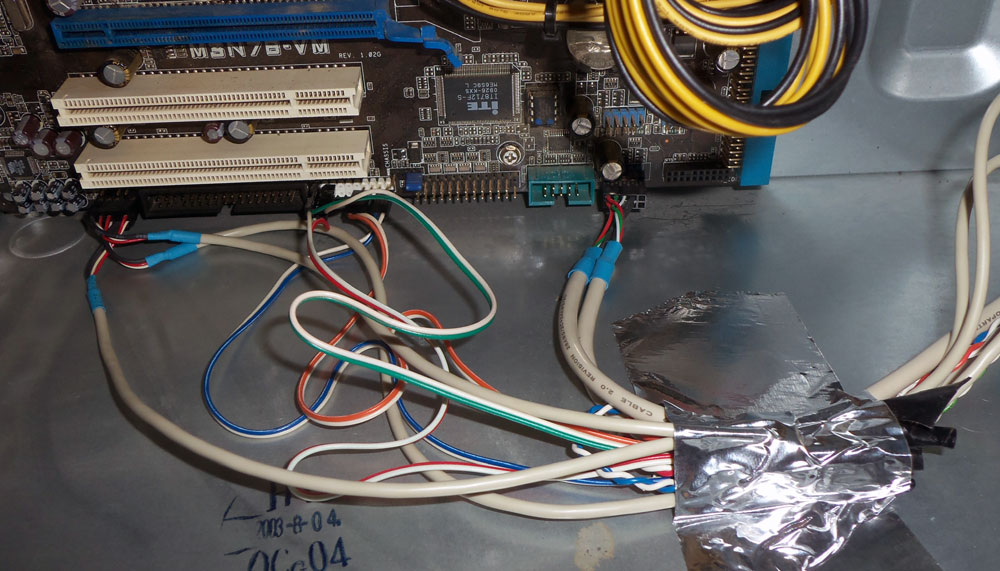
Yeah, let’s tape that spaghetti to the bottom of the case to keep it out of the way.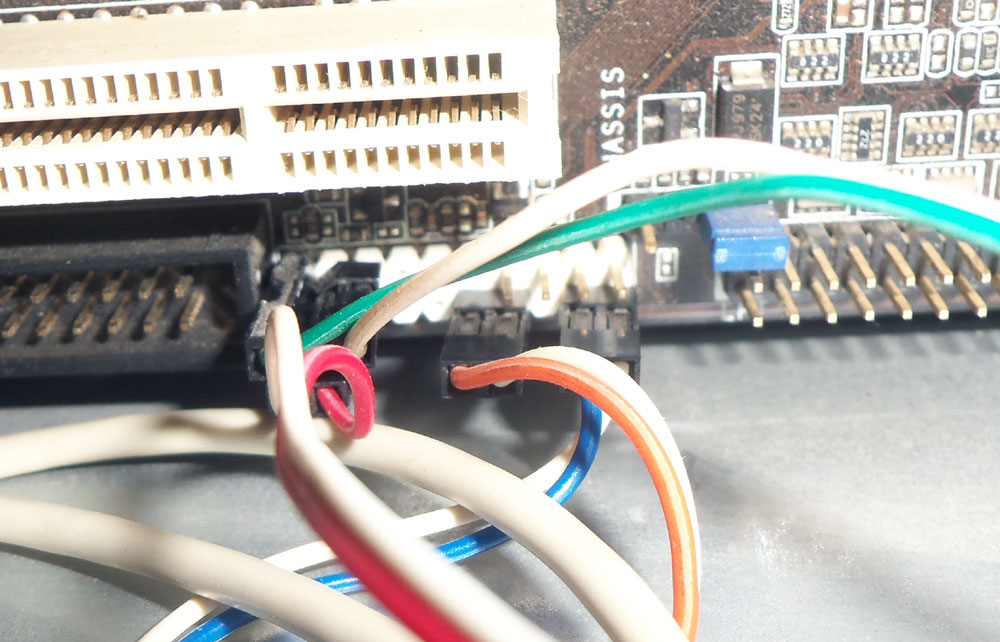
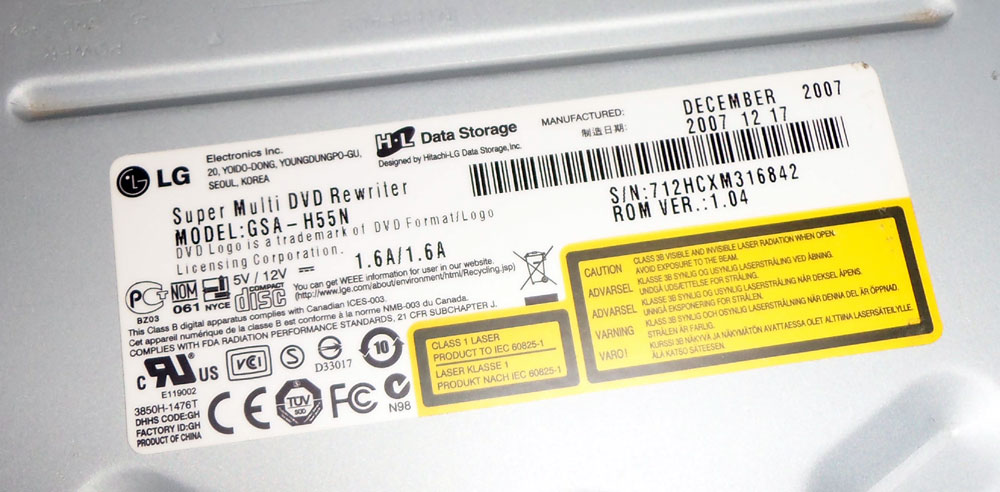
I do want to be able to burn DVD-ROMs on this machine, so let’s see what we have in the spares box. A circa 2007 LG burner will do.
For a hard drive, don’t need much. a fast 7200 spin 250gb SATA from 2006 will do the job, I think.
Allright, everything’s in and wired.
Installed a wireless ethernet card and of course, the 1394 Firewire card.
Heh, now all the labels on the front are lies. Ain’t no intel in there and it’s gonna run Ubuntu Studio, not Windows XP.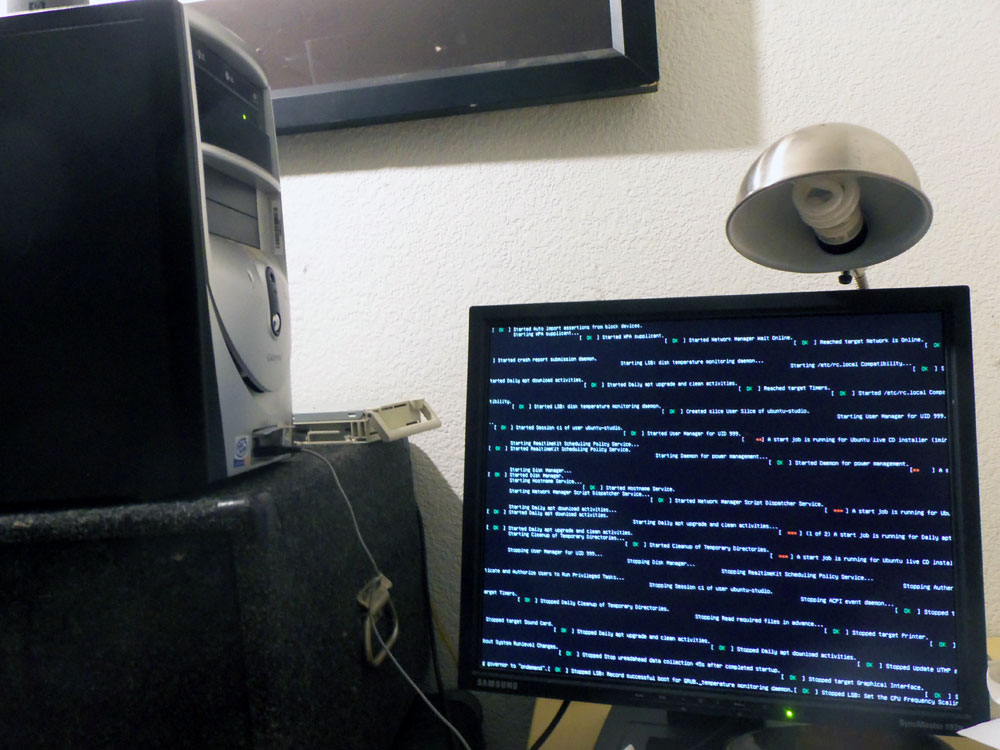
Hey, it actually boots first time and installs the OS! Gotta hand it to the modular and ISO-Standardized nature of PCs over the past 30 years, that you can grab disparate parts from a half-dozen different machines, plug ’em all in together and just have it work on the first bootup. One gets so used to the compatibility that started really taking shape around 1999 that one gets complacent and buttons up the machine before even bothering to power it on. :D

Ubuntu Studio installed!
Internet-ready without a hitch. ‘Twill be handy to be able to look up stuff in the garage now that it’s pretty much my fall & winter workshop.
So yeah, had some fun re-building a machine from decade-plus-old parts. I don’t get too many chances to do that anymore, and I remember really enjoying it back when you were pretty much required to build your own PC if you wanted it to be good. These days, I’m sure you still can in the gaming PC world, but most people just get prebuilts. I’m guessing the days of building a computer from parts (or even fixing your own computer) are numbered, as the industry will probably follow Apple’s lead and start installing crap like the T2 “hardware security” enforcement chipset. Better enjoy it while you can! (:
This was fun. Looking forward to seeing some of those VHS tapes digitized. I’ve got a handful of old Hi-8 and S-VHS tapes that I need to get up on YouTube.
I can tear a typewriter apart willy nilly and be confident I’ll get it together again no problem, but 90’s computer assembly just feels out of my league for some reason. Thanks for showing the process! Reduce, re-use, recycle! :D
Heh, yeah – I tend to get a lot of guilt about old computers getting thrown out. My early 80’s tweenage self is always aghast at the thought of tossing good functioning hardware, but also eternally delighted when people hand me old computers for free. It’s a blessing and a curse, and it motivates me to at least try to turn a pile of parts into something that has an actual use so I can justify keeping it. :D
Nice rebuild! How many old leaky bulging electrolytics did you need to replace?
None, the PSU is still pretty fresh. However, if I wanted to seriously use my old TRS-80 Model 4p I’d have to re-cap that one completely. That old gal tends to pinch the CRT into weird little light-dances whenever the floppy drives fire up and read tracks. :P