A couple people have asked me recently if I could add the ability to display typefaces by particular typewriter model, and this confused me because I thought you already could. I built the TWDB to be a Database, IE: you can query it using simple variables to filter results, and these queries are written into the views themselves. To wit, in the case of the Typefaces View, the URL “https://typewriterdatabase.com/twdb.0.typefaces?mfr_search=72&model_search=P” will return the first page of Typeface Sample images for the Royal model P, and if you were browsing the typeface page straight from the link in the menu (the view where it shows *all* typeface images, sorted by latest uploaded), you may have noted that the Model Name on every entry is a link to show them filtered by Model.
Buuuut, apparently I think too much like a game programmer (which I have been), and I make these things too subtle, the little treasure rewarded to those who complete the cheevo of noticing that the link existed and didn’t go to the same URL as the blue button (aka poor UI design). Maybe it would help to add a Title tag to the links and whip up a manufacturer/model jump menu to the page so you can select the model yourself.
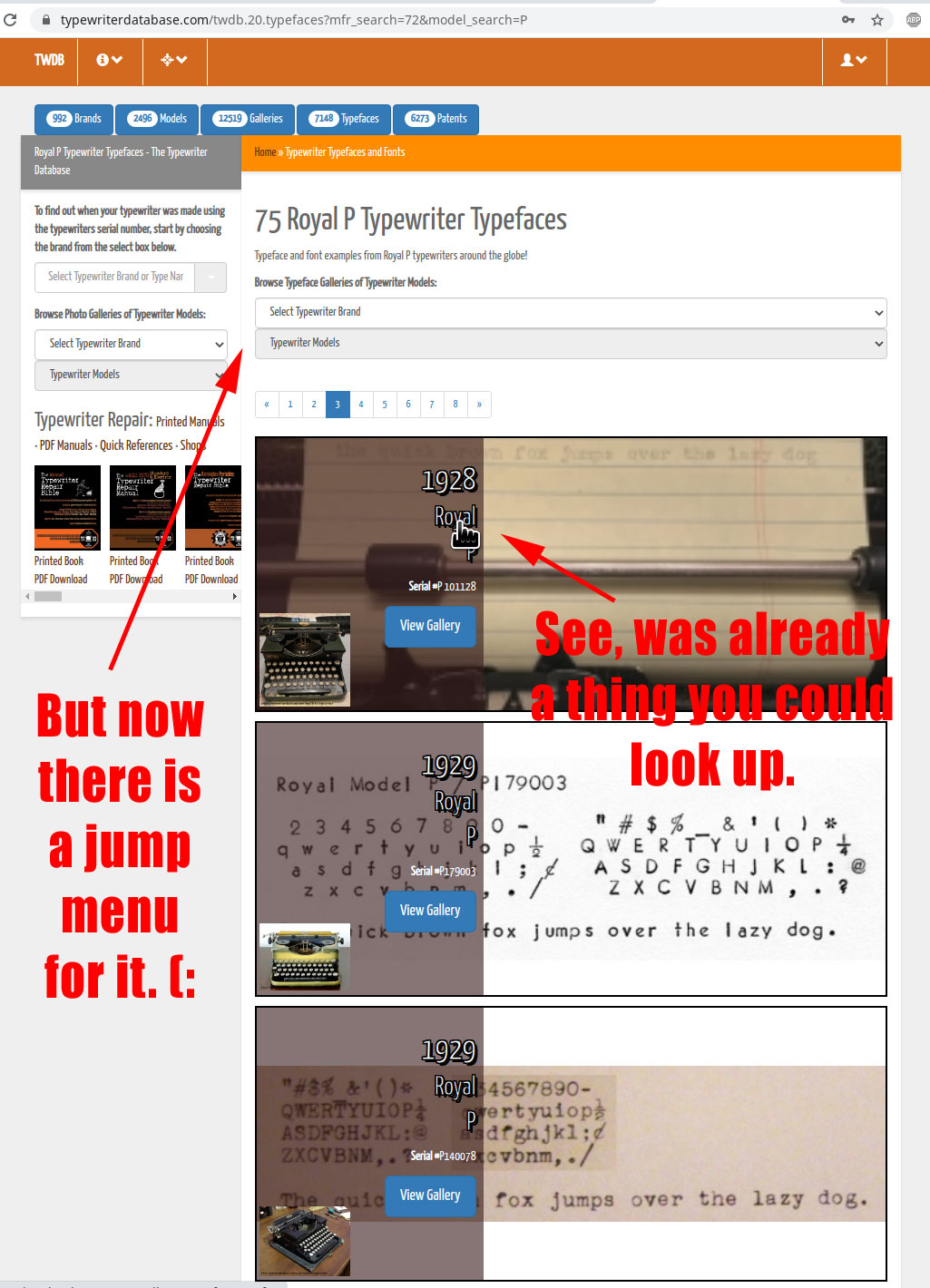
Et voila! Knock yourselves out :D
This is helpful, thanks.
A bit easier than how I’ve been doing it.
I’m sorry, I know this isn’t related to this question, I can’t find a place to ask a question! I’m having a hard time understanding the model number database for some reason. I have an LC Smith, serial # 186051-5. Does the -5 mean it’s a 5 model? I’m still not sure how to use the database. thanks for any help!
yep, prolly 1912
thank you!
Hello,
may I suggest to add this option of “select typewriter brand” into galeries?
I am looking and searching, but I am unable to get for example list of all galeries of one brand and than sort them by serial date, or age like it was possible in old TWDB. I am doing it wrong, or it is no more an option?
Thanks a lot for reply.
Typewriter hunter from Czech
Vlastimil
already exists. example:
Triumph
https://typewriterdatabase.com/typewriters.php?mfr_search=94
Royal
https://typewriterdatabase.com/typewriters.php?mfr_search=72
etc, etc. the mfr_search= string is the brand ID in the database, which you can get by going to the relevant age list page:
https://typewriterdatabase.com/royal.72.typewriter-serial-number-database
and using the ID number indicated.
Great improvement!
I have a request… could you add a “spot/button” that could be a database of typewriter tools so we could see what they look like? Those that are lucky enough to own them could share the images and captions with the rest of us…? Thanks for the consideration…
https://typewriterdatabase.com/1960-Ames_Gen_Cat_10-March.shop-tools.manual
I’m so lost but I need help!! I’ve got a mint condition Commodore Speedwriter – at least it looks mint – but it seems to have a carriage lock which I cannot find to undo … PLEASE PLEASE HELP!!