 Weapon of Choice: “Dr. Lizardo” 1973 IBM Selectric II #26 1220365
Weapon of Choice: “Dr. Lizardo” 1973 IBM Selectric II #26 1220365
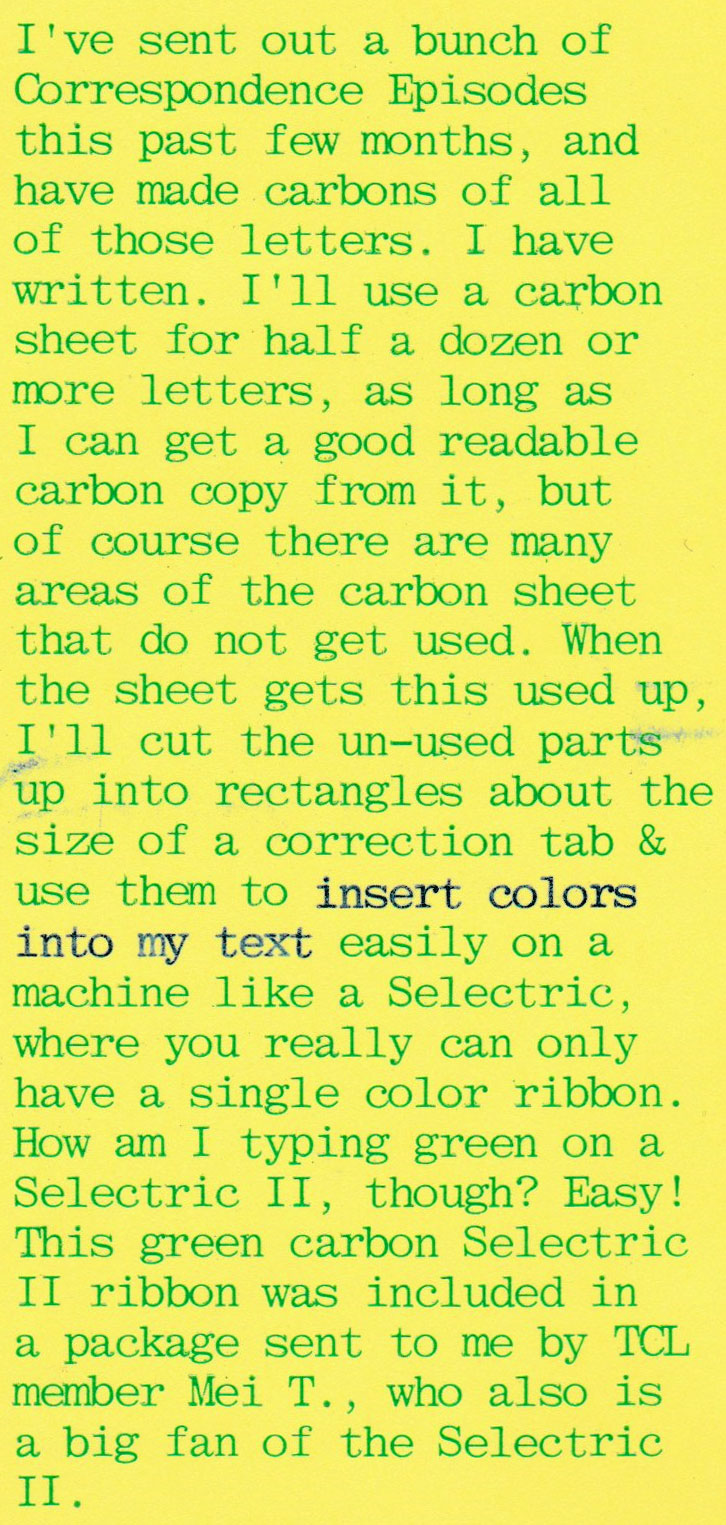
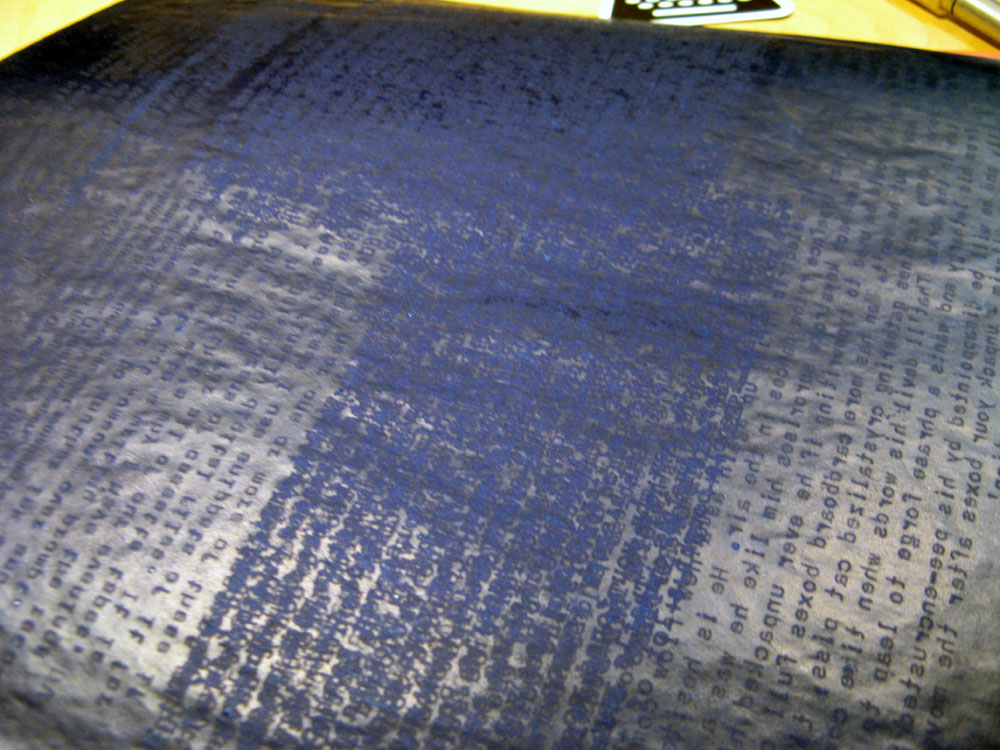 Carter’s Blue Pencil Carbons found at a thrift for a couple bucks for a full box of 50.
Carter’s Blue Pencil Carbons found at a thrift for a couple bucks for a full box of 50.


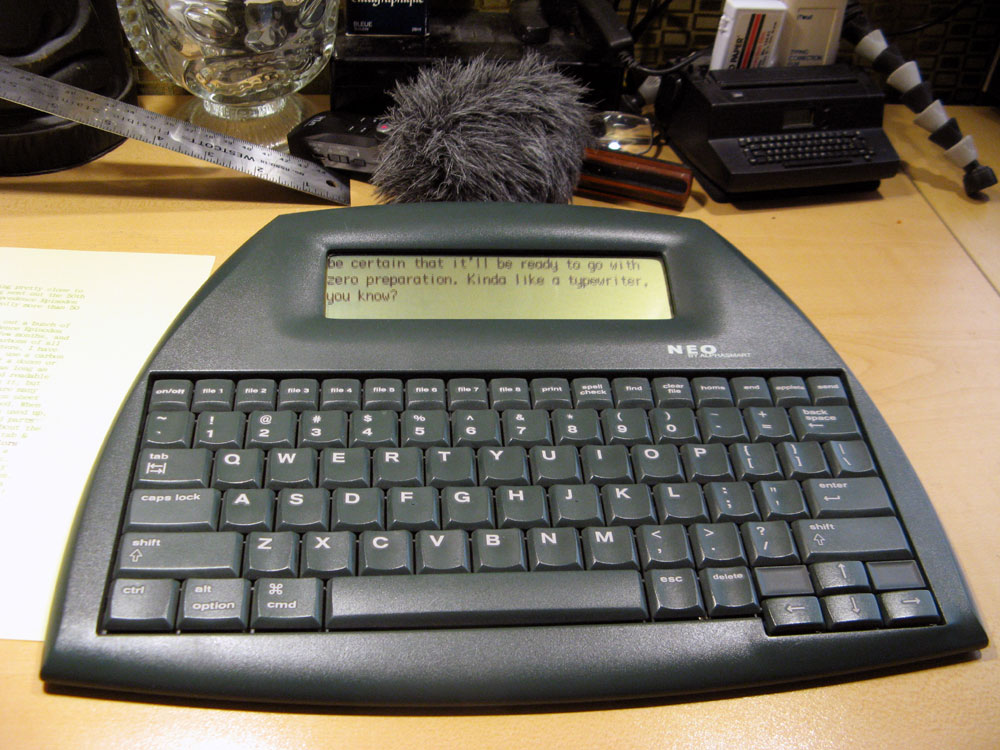 And so now I have reason to fire up the Neo again, just to check the battery, which is still at 100% after months since I changed them. My curiosity was piqued by my mother texting me about how to change the batteries in hers. She had apparently not changed them since I gave her the Neo more than 3 years ago. I know that she uses it all the time, she keeps it in the pouch in her easy chair with her Bible study notebooks, and that’s a daily thing. She uses it to type up notes for uploading to her main computer or to email to people. The Neo is ideal for her uses, so I am really surprised at that battery life. Astonishing, really.
And so now I have reason to fire up the Neo again, just to check the battery, which is still at 100% after months since I changed them. My curiosity was piqued by my mother texting me about how to change the batteries in hers. She had apparently not changed them since I gave her the Neo more than 3 years ago. I know that she uses it all the time, she keeps it in the pouch in her easy chair with her Bible study notebooks, and that’s a daily thing. She uses it to type up notes for uploading to her main computer or to email to people. The Neo is ideal for her uses, so I am really surprised at that battery life. Astonishing, really.

Boomer the Cat, using up my desk space again with her cuteness.
I think if I wasn’t a typecasting blogger, I’d likely default to using a Neo for my blog writing, mainly because you just can’t beat the battery life, reliability and convenience. The thing is practically a manual typewriter equivalent when it comes to those important criteria. I do have a couple of laptops that have battery life expectations that would make them candidates for a couple of hours of typing away from an electrical socket, but only if I thought to charge them first – and that ability is subject to diminishing returns as those rechargeable batteries rack up the charge cycles. My Neo? I stick a fresh set of 3 AA alkaline batteries in it about once a year, and I can grab the slab at any point in the year and be certain that it’ll be ready to go with zero preparation. Kinda like a typewriter, you know?
Just for lulz, I modified my Neo to output power on the “printer” USB port, so I could power a plug-in gooseneck lamp! :D
 I felt crafty this week and printed up a sheet of stickers for my Correspondence. I have a 30 year old package of 100 sheets of this Fasson Crack-N-Peel Plus Canary Yellow label paper that I use for such things. It’s not die-cut in any way so I can make any size stickers I want using a razor and a straight-edge. Still sticks great!
I felt crafty this week and printed up a sheet of stickers for my Correspondence. I have a 30 year old package of 100 sheets of this Fasson Crack-N-Peel Plus Canary Yellow label paper that I use for such things. It’s not die-cut in any way so I can make any size stickers I want using a razor and a straight-edge. Still sticks great!
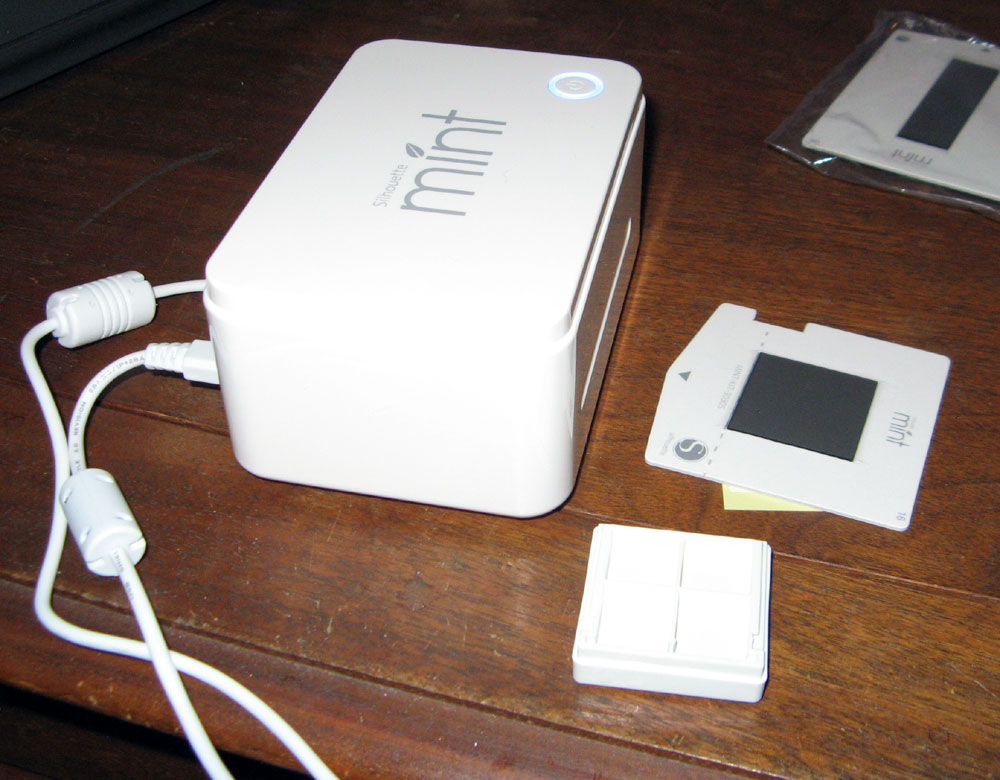 I picked up a new-in-box “Silhouette Mint” custom rubber stamp maker at Deseret today for $15. The thing it outputs isn’t exactly a rubber stamp so much as it seems to burn an image on a multi-layer rubber sheet that removes a top layer, allowing a sponge-like inner layer to puff out and accept ink (the top black layer repels ink, very much like an offset printing process). The stamps use a special ink that soaks into the raised spongy part and allows something like 30-50 impressions before needing to be re-inked. I looked on the web and it appears the stamper consumables still are available at about $12 for a set of 2 for the part you make the stamp on, and the ink is about $5 a bottle. That all is actually cheaper than getting custom rubber stamps made, and I can just make my own with custom art – NOTE: it isn’t obvious how to use your own art in the provided software, they try real hard to convince you to sign up for a clip art service that is probably defunct now and the software has no “Import Image” option – However, you can just have the software open to the “design” screen and drag-n-drop your custom art into the screen, and it loads up just fine.
I picked up a new-in-box “Silhouette Mint” custom rubber stamp maker at Deseret today for $15. The thing it outputs isn’t exactly a rubber stamp so much as it seems to burn an image on a multi-layer rubber sheet that removes a top layer, allowing a sponge-like inner layer to puff out and accept ink (the top black layer repels ink, very much like an offset printing process). The stamps use a special ink that soaks into the raised spongy part and allows something like 30-50 impressions before needing to be re-inked. I looked on the web and it appears the stamper consumables still are available at about $12 for a set of 2 for the part you make the stamp on, and the ink is about $5 a bottle. That all is actually cheaper than getting custom rubber stamps made, and I can just make my own with custom art – NOTE: it isn’t obvious how to use your own art in the provided software, they try real hard to convince you to sign up for a clip art service that is probably defunct now and the software has no “Import Image” option – However, you can just have the software open to the “design” screen and drag-n-drop your custom art into the screen, and it loads up just fine.
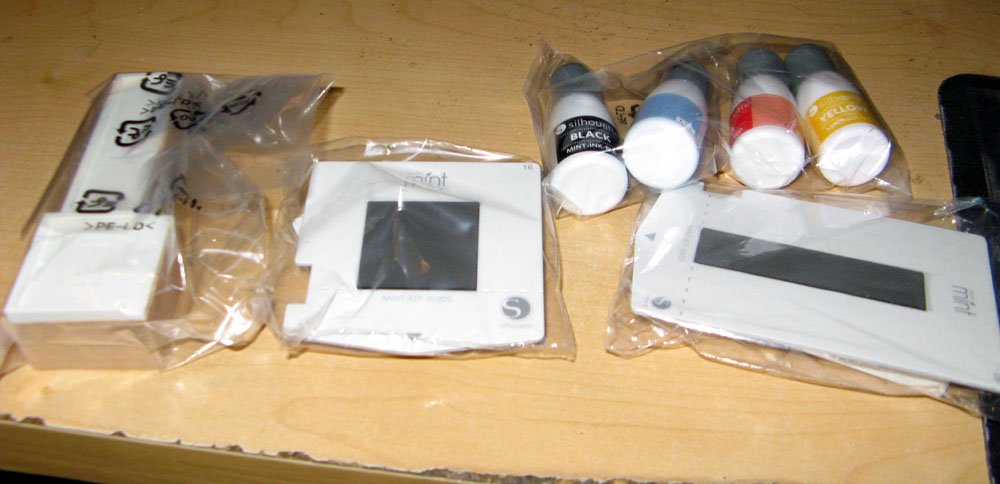 Sadly, the software wouldn’t run on my WinXP laptop that I have my other “Correspondence” creation software (tho XP happily detected the device and the CD has 32-bit windows drivers for it that install fine) so I had to install it on the “Spectre” Win10 machine.
Sadly, the software wouldn’t run on my WinXP laptop that I have my other “Correspondence” creation software (tho XP happily detected the device and the CD has 32-bit windows drivers for it that install fine) so I had to install it on the “Spectre” Win10 machine.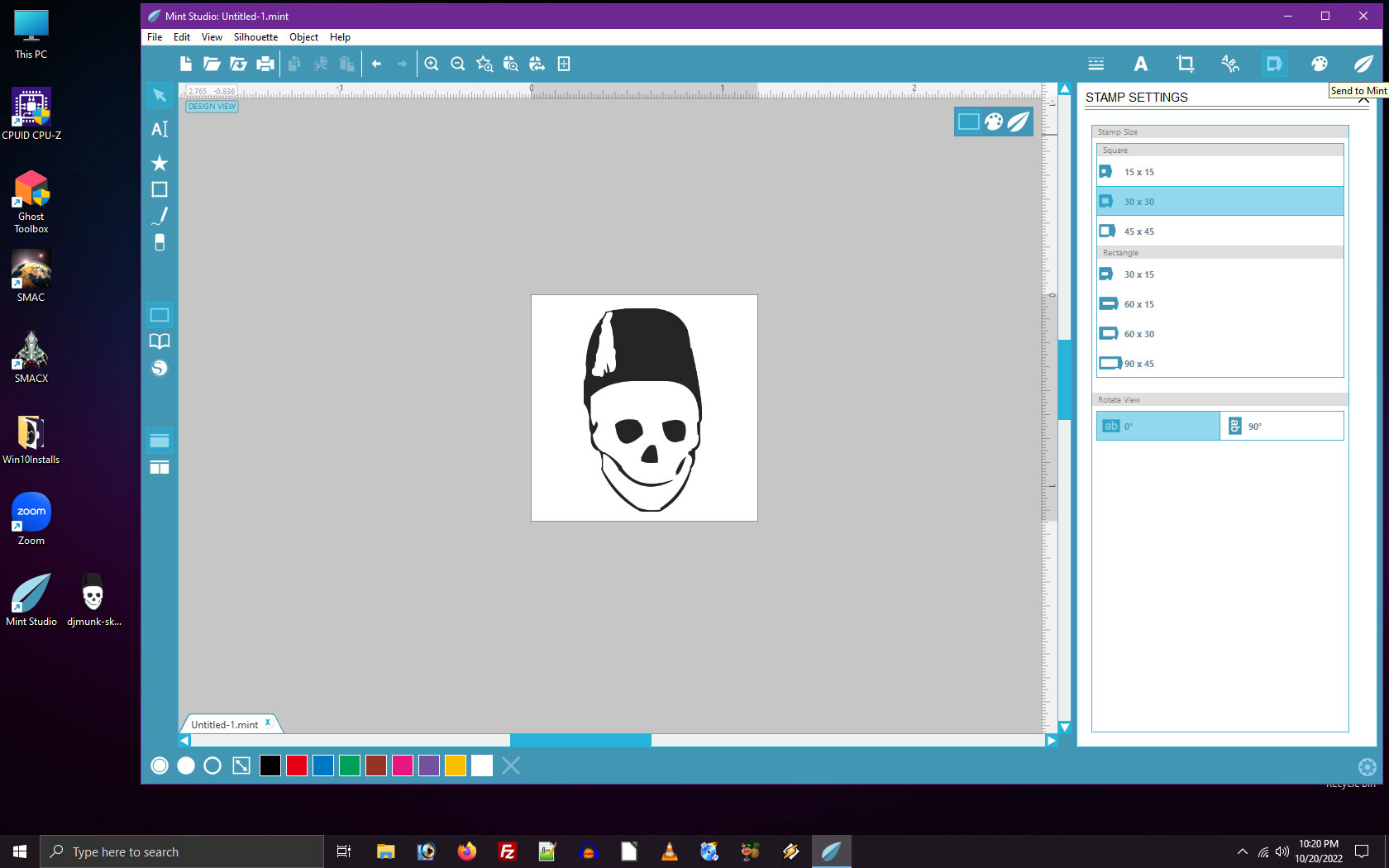 I just dragged-n-dropped a PNG file of my artwork into the “Design” screen, and used the resize function to size it down to the size of the stamp face and get it centered.
I just dragged-n-dropped a PNG file of my artwork into the “Design” screen, and used the resize function to size it down to the size of the stamp face and get it centered.
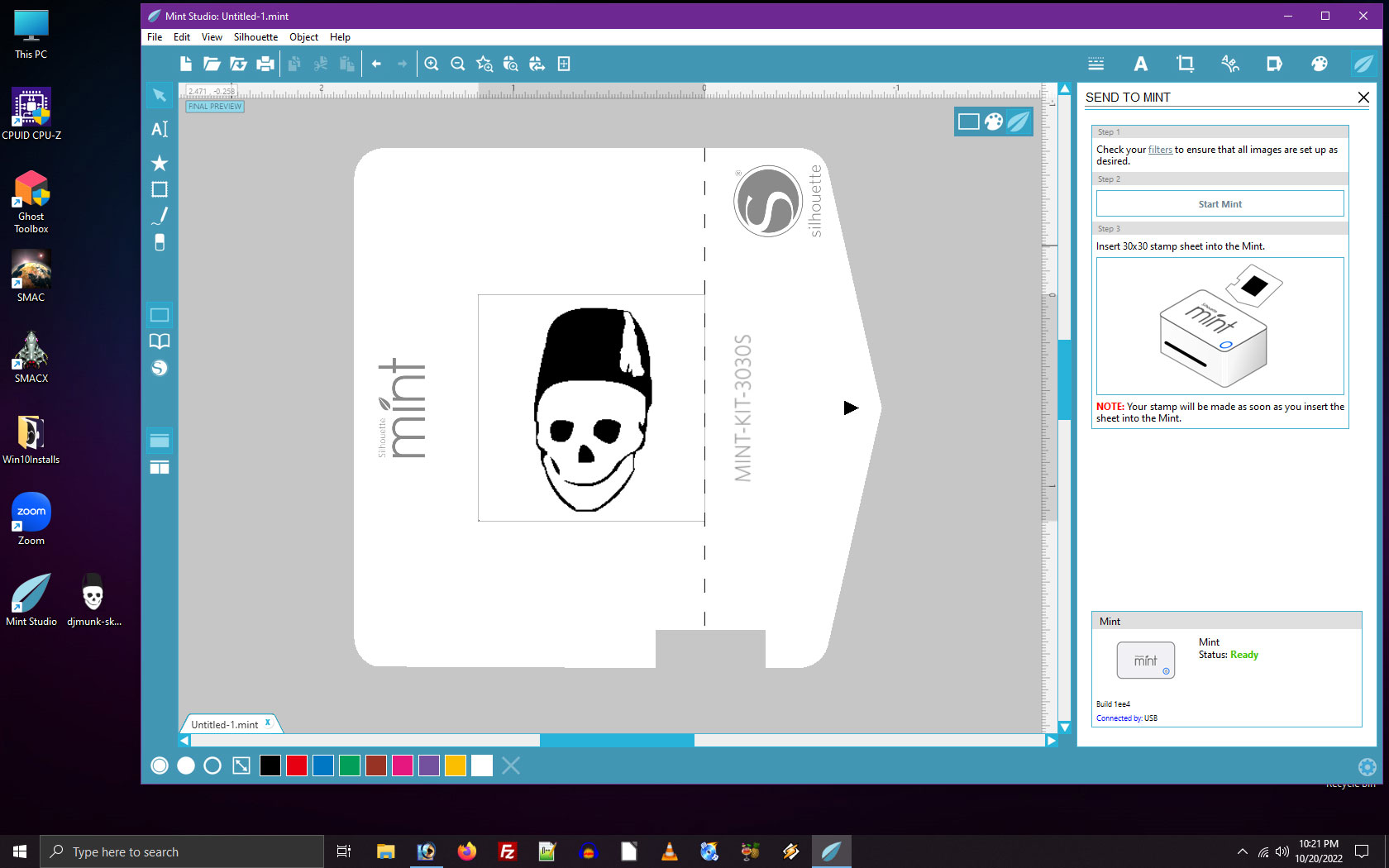 Sending the art to the Mint to print/burn/cut/whatever the image onto the substrate. Note that it’s reversed – this happens automatically, and makes sense if you understand offset print processes.
Sending the art to the Mint to print/burn/cut/whatever the image onto the substrate. Note that it’s reversed – this happens automatically, and makes sense if you understand offset print processes.
 There is apparently an issue with many of the Mints that causes them to annoy you with a “Lever Open” error when you put the substrate card into the machine. Mine is also afflicted, tho brand-new out of the box. Solution? Only insert the card halfway, then click the manual “Send to Mint” button and when the motor starts trying to feed, let the card drop in the rest of the way. Weird, prolly one of the reasons the machine was a failure and got discontinued not long after launch.
There is apparently an issue with many of the Mints that causes them to annoy you with a “Lever Open” error when you put the substrate card into the machine. Mine is also afflicted, tho brand-new out of the box. Solution? Only insert the card halfway, then click the manual “Send to Mint” button and when the motor starts trying to feed, let the card drop in the rest of the way. Weird, prolly one of the reasons the machine was a failure and got discontinued not long after launch.
 Ta-dah! Get the substrate out of the holder card, peel the backing off the sticky part of the mounting block and stick the substrate onto it.
Ta-dah! Get the substrate out of the holder card, peel the backing off the sticky part of the mounting block and stick the substrate onto it.
 Ink it up and start stampin’! Find you a Silhouette Mint on Ebay or Etsy
Ink it up and start stampin’! Find you a Silhouette Mint on Ebay or Etsy
 I also found this weird, handmade notepad full of handmade paper sheets, perfect for letter-writing and very similar to the handmade paper that Mei sent me. $2!
I also found this weird, handmade notepad full of handmade paper sheets, perfect for letter-writing and very similar to the handmade paper that Mei sent me. $2!
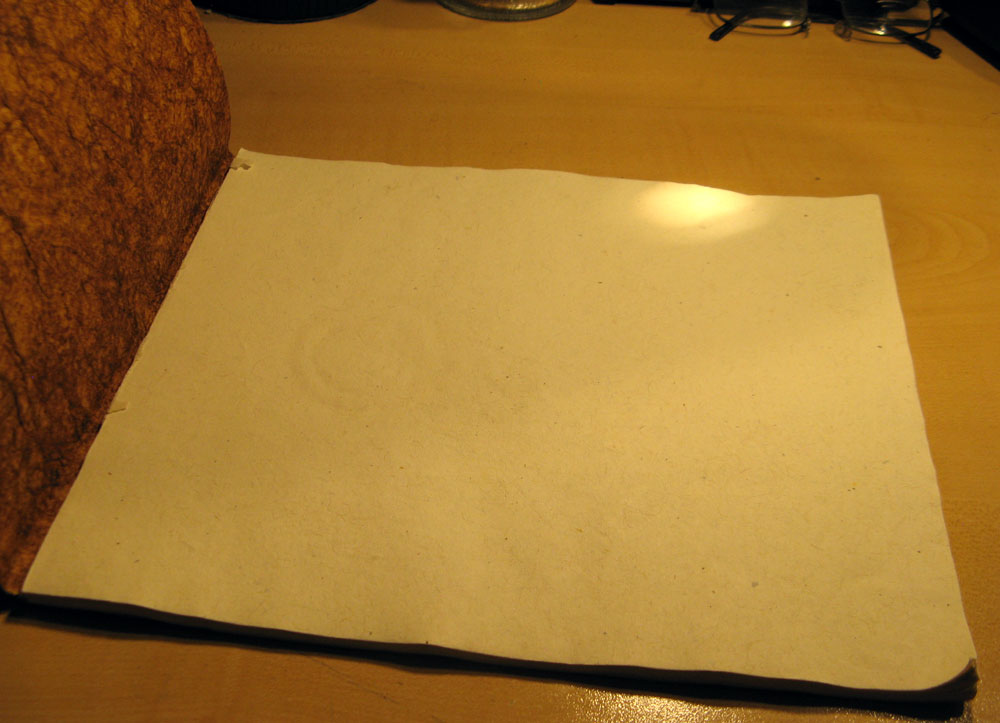 Not sure if this was someone’s craft project or what, but it has texture to die for.
Not sure if this was someone’s craft project or what, but it has texture to die for. I wonder if I can feed it through an inkjet printer? :D
I wonder if I can feed it through an inkjet printer? :D
Glad you like the green ribbon & random goodies! I only had a few sheets of handmade paper to share and will make more later. The heavy cardstock is what I make postcards from, typing on the front as well as the back, like a mini-letter. With a little pre-rolling, My JP-3 and Selectric II take the heavier stock paper with no issues.
Oh and I always love your creative projects!
Love those stickers!
Oh my! This, that, and the other. This post is full of goodness. Green ink on yellow paper? Love it. Using small pieces of leftover carbon paper for spot color? Brilliant. Long live Neo! Literally. (Need to take mine to Barnes & Noble again.) Munk-made stickers? Want! Custom stamps with a Mint? Me, too! (Haven’t used mine in ages. I picked mine up online, brand new in the box, for $25 with free shipping. I better stock up on accessories before they’re all gone.)
I swear, Ted, your blogs are some of the richest out there. Keep ’em comin’