In part One of this Typewriter Repair 101 series, we discussed adjusting the typeface alignment on Basket/Segment-shifted typewriters. One question that came up pretty quickly was the basket-shifted Royal QDL, which has a more complex 4-point adjustment system that is similar to Carriage-shifted machines. Today, we’ll examine some examples of these carriage-shifted machines, and adjust one out:
First up, the carriage-shifted Hermes Rocket – although for the purposes of the demonstration, I’ll substitute my identical Empire Aristocrat. This typewriter is extremely easy to adjust, although its 4-point system is slightly more complex than the usual 2-point system on Segment-shifters.
Note that when *both* upper and lowercase letters are out of adjustment (as is the case here) it’s important to adjust the *lowercase* letters first, because they have descenders. First make sure that letters like “h” print nicely and evenly with the ascenders not fading, then *make sure* to double-check letters like “y,g,j,q” to ensure that the descenders also print clearly. Then you can go ahead and adjust the uppercase letters to line up with the lowercase letters. I tend to use the letter “h/H” to check this because they are exactly the same size and are easy to line up.
Small travel typewriters like the Rocket tend to have “rocking” carriage-shift mechanisms, where the carriage rocks up and down on a single pivot, a design that makes it easy to have the adjustment points right on the ends of the carriage rails.
In sharp contrast, other carriage-shifters use a mechanism where the carriage shifts straight up and down on a sort of rail system of it’s own. These tend to have the adjustment points either accessible from underneath the rear of the machine or, in some really annoying cases, buried deep inside the machinery in such a way that they are extremely difficult to get at. Here are some examples:
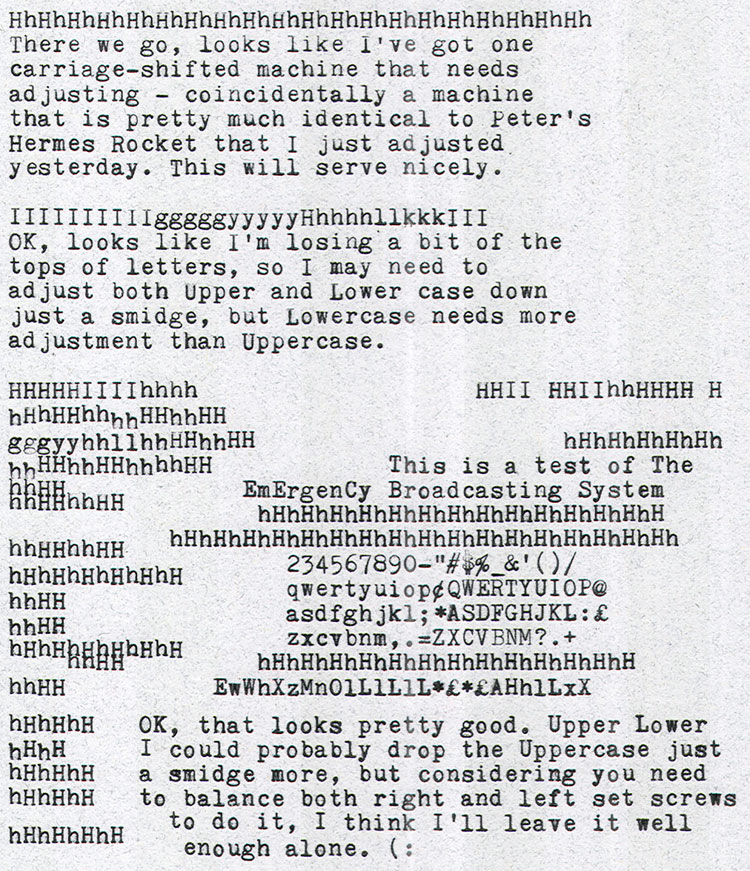
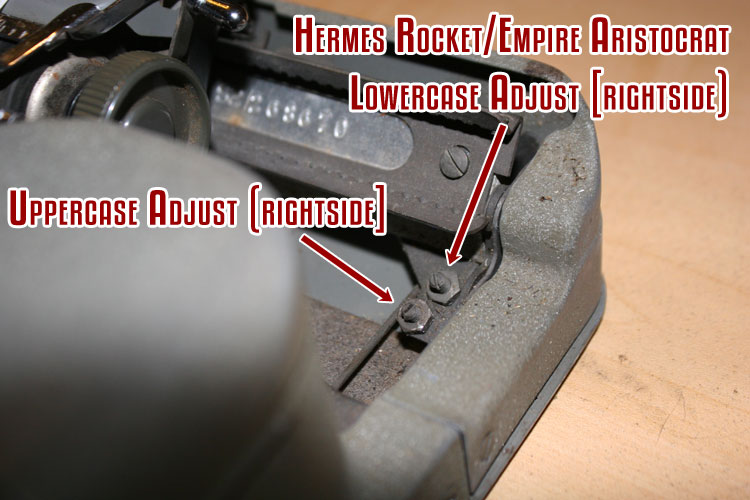
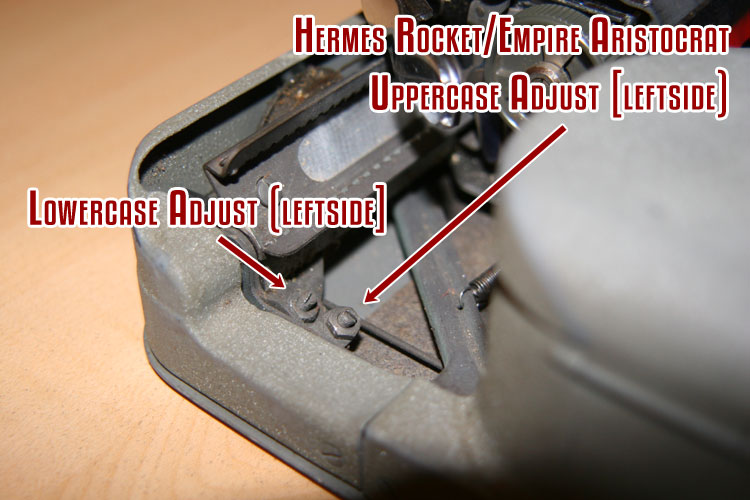
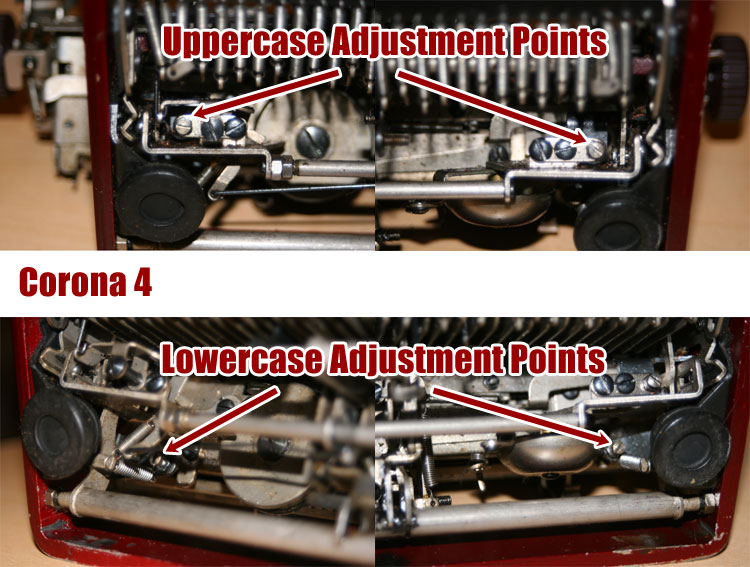
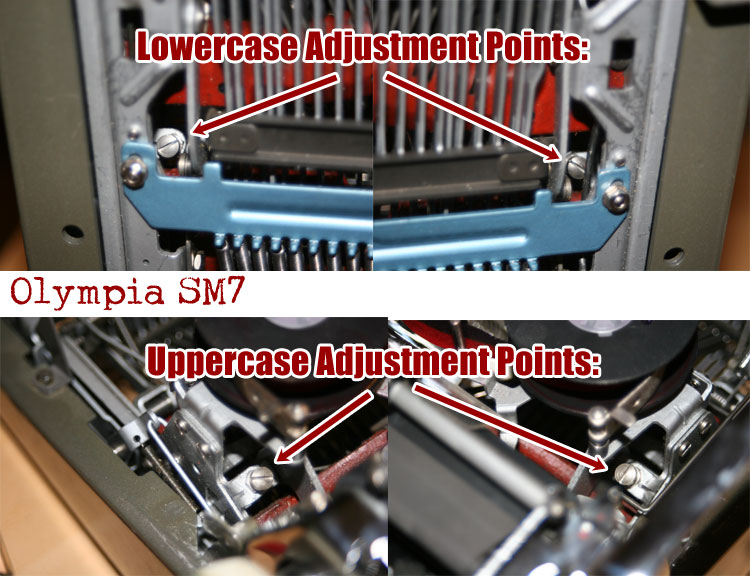
I’ve adjusted the uppercase letter position before on a few carriage-shited typewriters, but never attempted any lowercase adjustment. I’ve got a few that are quite out of alignment that I think I’ll try to get aligned perfectly. Thanks for the pictures! If and when I do the same, I’ll post photos on my blog as well.
This thread reminds me so much of valve clearance adjustments I used to regularly make on motorbikes. Especially the push-rod Honda CX 500 and BMW R80RT. And I have tried and failed to adjust an Olympia SM. Turned out it was OK anyway and that all I needed to do was take the looseness out of the carriage run.
Thanks to your very instructive story, I just managed to adjust a Groma. No, not a Kolibri, *just* a Modell N… So, now this machine is almost ready for typing a typeface specimen for the database. And I will, again, try to find out how the lowercase alignment works with an Alpina.
Speaking of the database, I have a few remarks. First of all, thank you for all the work you put into it. It’s a pleasure to surf and search. And it is easy to use.
But: is it possible that there is a 0 too much in the list of Groma Modell N, T, and E for 1941?
The Olivetti list has a dead link – see Lettera 32.
Ok, I looked up the Groma descrepancy in Schramm 62, and it turns out there was an extra “2”. the correct serial number is now represented. (:
I removed the link to Clickthing’s list, as it is now dead.
Munk,
I have been trying for over a year to adjust vertically a lettera 32, but it seems to be an impossible task.
It is the only typewriter I have with the right keyboard plus it is a present from the wife, so any help would be most welcome.
I have not found the two screws on the underbelly of the machine or a double set on the ends of the carriage.
Please help me throwing some light into this matter (images would also be very welcome).
Thanks in advance
Tomás
Lettera 32 is quite easy to adjust.
Looking at the machine from above:
There are two screws, one on each side of the top of the basket (slightly lift the ribbon and you will see them)
Use a flat head screwdriver and loosen or tighten them to adjust typeface.
Good luck
You will need to slightly slacken the locknuts on the bottom of these screws from the underside before you can turn the adjusting screws; a bit tricky but can just about be done with a 5mm open spanner. Maybe a slim box spanner would do the job better.
How do I make this adjustment on my 1941 Royal Quiet Deluxe?
Yes, I am having a hard time finding where to adjust my Royal QDL as well. Any help would be greatly appreciated.
Hey there,
First of all, I want to tell you how much I have been enjoying your posts. I thank google for bringing me here when trying to figure out how in the world to make correct the vertical typeface alignment on my Olympia SM-9. Turns out there isn’t much out there written on the subject unfortunately. I know you mentioned the SM7 above but I was wondering if you by chance have any guidance on the SM9.
Hope you’re still enjoying the ones you scored at the thrift store the other day!
-Es
The SM-9 is a Segment-shifter, which is usually much easier to adjust than a Carriage-shifter like the SM-7.
See previous post Typewriter Repair 101: Adjusting Vertical Typeface Alignment (Segment/Basket-Shift Typewriters) for Segment-shift adjusting.
Hello there,
I got an Olympia SM 3 from 1954, very nice condition.
Unfortunately today I ran into a problem where the carriage was hitting the side of the machine.
I loosened the screws of the two bent metal humps on the left and right side, like this (https://www.youtube.com/watch?v=BnP6RVLaS5U)
Now the carriage does not hit the side of the machine, but lower and upper keys are out of alignment.
Before that it was near perfect, but what’s more annoying: a sticking carriage or unaligned keys? :-/
When I try to get these metal humps as they were before, it gets better, but then the carriage is hitting the side again.
I read some fixing possibilities in the typewriters yahoo group, but without pictures I don’t dare to do more.
Maybe you could help me with this? I would be deeply grateful.
Thanks in advance and greetings from Germany
Markus
Hmmn, sounds like the infamous “SM Squished and Aged Bushings” problem. Let me see who’s dealt with that…
Here we go, Clickthing, back in 2011.
Get thee to a hardware store! (:
Thx mate, but I already fixed that problem a week ago. Nearly went crazy about the Olympia…
Unfortunately one of the original screws broke and one internal screw thread got damaged, so I had to replace the screws and secure one of them with a threaded nut :(
This really annoys me a little bit, especially because I am a mechanic and should know better. But who for f***’s sake decided to use M3 threads on plain sheet metal? I don’t get it. Too weak in my own view. Guess they didn’t expect anyone disassembling their machines after 60 years…
I’m kind of thinking about picking up an Olympia SF, but it has this problem. I generally have no problem with tweaking and fiddling on old hardware, but not if it has the potential to break things. Does anyone know if the SF is as difficult to adjust as the SMs? Thanks!
I don’t have an SF, but I’m pretty sure it’s carriage-shifted, similar to the Hermes Rocket/Empire Aristocrat above. Shouldn’t be too hard to adjust.
Excellent article, and photos to boot! I have been tryign to apply the same logic to adjusting my Underwood Noiseless Model 77 but to no avail! It is carriage shifted, but I cannot source these adjustments… am I missing something obvious on this one? Or, have you heard if the approach to these machines’ adjustments are different, perhaps?
No idea. I haven’t got any Noiseless machines. Sorry (:
Hi, just wondering if you know which screws need to be adjusted on a royal 201? i’ve been searching everywhere online, but can’t seem to find any info on it.
thanks in advance!
I bought a Sears 1983 electric typwriter for my grand daughter for Christmas. The bummer is that the type is mis aligned the uppercase letters are significantly lower than the uppercase letters ( whose tops are faded out) WHERE ARE THE SCREWS to correct this mis alignment? I was very disappointed in my purchase until I found this blog. And now I have hope to make this gift Great…
I happened to have one of those pass through my hands recently, and I took detailed photos:
http://typewriterdatabase.com/1983-sears-the-communicator-wcorrection.3488.typewriter
see photos # 14 and 15. the pair of adjustment screws is shown in the center of the photos, just in front of the carriage rail, one set on each side.
Oh my! that is exactly my machine. BUT I see two pairs on each side …. two look like tiny lock nuts and the other two have small Phillips head screws. So which set(s) needs adjusting ….to change the alignment
same as the carriage-shifted Rocket. (see above). one of each pair of screws adjusts the uppercase for that side, the other is for lowercase on that side. loosen the locknut to allow the screw to turn, then tighten it when the position is as desired. (:
Thank you so much for your information and pictures of the 1983 Sears machine. My husband managed to loosen the 4screws and 4nuts BUT we are having difficulty figuring out WHICH SCREWS control the upper case ( inside or outside) and which screws control the lower case OR do both screws together effect the alignment. Could you shed some light on our predicament. thanks.
Ok …..thanks again for your info HERE. we finally figured out that after loosening the nuts, we could adjust the tiny screw stem within and hence align what was necessary. We certainly wouldn’t have known where to start without your expertise . You’ve saved us considerable time and energy in finding someone knowledgable to fix this this typewriter. Thank you again for your patience.
I am having difficulty loosening the nuts and screws and also would like to know which screw adjusts the lowercase letters (inside or outside screw). The uppercase on my machine is much lower than the uppercase but prints clearly but the lowercase are missing the upper part of the letters which leads me to believe that the uppercase if fine and that the lowercase needs adjusting. Can you tell me how you loosened the nuts (tried left nothing happened) and which screw (inner or outer adjusted the lowercase). Thank you for your help.
well, there are different sorts of nuts and screws on different machines, so without knowing the machine you have it’s tough to give a specific answer, but lock nuts work in such a way that you have to hold the screw it’s locking in place in order to loosen it. hold the screw still with a screwdriver (if slotted) or wrench (if it’s a bolt), and use another wrench to loosen the locknut just a bit. you don’t want to do much more than a turn or two of adjustment, usually.
to find out which set of screws adjusts which case position, simply look closely in there with a flashlight and note which screw rests on the stopping position when the machine is unshifted. push the shift up and down a few times and you’ll see which set gets stopped in which position.
If your uppercase is ok, then find the lowercase adjustment screws (see above), then hold the screw with one tool while loosening the locknut a turn or two. then turn the screw a few turns one way and re-lock the nut. Test the lowercase against the uppercase again. If it goes more wrong, repeat and turn the screw 2 or 4 turns the other way and re-lock. if it then gets better, adjust from there.
Note on why there are two sets of screws to adjust: each set controls one side of the typebasket. Thus we use “Hh” as the baseline, because it’s in the center. To fine tune each side, use “Aa” for the left side, and the “1/4 1/2” key for the right side.
Thank you so much for your quick reply. I have a sears the scholar with correction electric typewriter model 161 53772. The adjustment screws are side by side on either side with the locknut screws just below the adjustment screws. I will try your suggestions. Thank you again.
Jen
No problemo. (:
They aren’t bad little machines, these Sears electrics from the early 80’s. Kind of the last gasp of the life of the typebar electric, and possibly the last typebar electrics ever made. Manufactured by Nakajima probably, in Japan. Certainly flimsier than a good solid manual portable from the 60’s, but perfectly fine for everyday typing.
Unfortunately I am unable to remove locknut and do not want to damage it by apply too much force with the pliers I am using. Do you suggest any particular tools to use on such a small locknut? The location is very difficult to use a typical wrench. The photo you referred Anne to is very similar to my machine. Thank you for your help.
Jen
I use a small crescent wrench or socket (depends on the kind of nut and where it sits). You can also spray a little penetrating lubricant on the nut and let it set a couple hours before trying again.
I have a Remington model 5 carrage shift that needs lower and uppercase type alignment. I can’t locate the adjustment screws. Can you be of any help.
Dave
Hi! I am looking for help with my Remington Noiseless 7,and cant find any reference nice. Did you figure out how to adjust your typewriter? I now your post dates to 2015 :)
Thank you!
Can’t get the ribbon to feed in one direction on a Remington quiet riter. The arm engages the gear engages the gear but, then instead of staying in contact with the gear, it backs away from it. Is there a way to adjust the arm to stay in contact with the gear?
I’ve not made that adjustment to a Quiet-Riter, however, I suggest you consult the Adjustment Manual for Remington Quiet-Riter for answers. (:
I got your link for adjustment manual and will attempt to figure what is wrong. Thanks a lot.
I have been trying to figure out what is wrong with the ribbon reverse. Having studied the print on page 36 of the adjustment manual it shows that the winding disc is on the left side of the machine. The winding disc on the machine I have is on the right side. Does it make a difference which side it is on?
I couldn’t tell ya. Don’t work much on Remington portables, about all I can do is point at the manual. (:
Success, turns out that all it needed was a cleaning and lubrication of all the pivot points that I could see. I used sewing machine oil, putting the oil on a qtip and applying it that way to the pivot points. The basket shift is still a little sticky but, I think it will loosen up with more use. Thanks. James
Thanks for your help. After taking of the cover for the ribbon it appears that it will only work with the winding disc on the right side. Will keep at it. Thanks again.
I realise this is kind of an old page, but I’ve currently got an Olympia Splendid 66 where the upper case is so out of line that it’s pretty much superscript, or the lower case is subscript, but I’m struggling to work out which screwed I need to turn to do the job of fixing it. It was in fact work fine this morning before I put it away and upon getting it out again, it’s gone haywire.
Thanks
Hmmn, don’t have one here to look at anymore, but from what you’re describing (ok one minute, bad the next) sounds like something’s probably rattling around loose in there. Such drastic changes wouldn’t be caused by maladjustment – there’s gotta be something broken or some foreign object getting lodged in the works.
Howdy. I have a 1929 Remington 12 and it badly needs the Uppercase typeface adjusted. Haven’t found a service manual and would like to know if you can/will offer advice please. Thanks. Mark
down at the bottom of this page there are a bunch of service manuals, including Remington:
http://site.xavier.edu/polt/typewriters/tw-manuals.html
Hello, i have i believe a ’41 rooyal quiet deluxe. It likes to put a space between letters a lot. How do I fix this. Its in otherwise pristine shape.
Hi there Munk,
been working on a Underwood Portable, 4 bank. Like this one.
http://mytypewriter.com/ProductImages/UN_Port_4Row_Black_L.jpg
I was wondering if you know how to readjust the vertical alignment on both sides. I looked at the mechanisms involved from all angles and just can’t find that one b****y screw that needs to be tightened or loosened.
Would appreciate your advice.
Cheers
BP
Let’s see. I’ve currently got an Underwood portable of that age stripped down trying to figure out why it doesn’t shift correctly (it travels outside the range of the stops for reasons I still haven’t sussed out). I recall that it has shift stops just under and in front of the carriage on either side, which are easily accessed from the sides with the shell off. Once you’ve got the skin off, you can work the shift key up and down and easily see where the stops are.
Got it. Remove the exterior, and start playing with the knobs. :)
Hey, I love your Typewriter Repair 101 site; it has been very helpful for me. Right now I am encountering a problem with my 1947 Smith-Corona SILENT Typewriter 4S Series, the lower case is slightly out of whack, when I strike an Upper Case Letter followed by a Lower Case one, the upper case letter is slightly higher, UC & LC are not at the same level. Could you please help me to locate the UC & LC Adjustment points location? I will gladly appreciate your help
This is great, but my typewriter is not here (typical)
It’s a brother Deluxe 1613 and the main problem I have is the Caps are much lower than lowercase. Cant fine any instructions anywhere on how to raise it
The alignment screws are below the ribbon spools. If you press the shift key, you can see the bar moving between the two stops.
To adjust the uppercase alignment, you will need to remove the bottom of the typewriter to access the alignment screw.
Make sure to spray the screws with WD-40 first! Also might pay to twist back and forth to loosen. The metal is soft and warps easily.
Adjusting is a bit of a pain. Best technique might be to stand the laptop on it’s rear (so it’s vertical) so you can access both the screws, as well as type to see the alignment.
Even though I’m not the original poster, but I have the exact same machine and this answer helped me align the uppercase letters>
Thank you very much, David!
This instructional information is terrific. Just so happens I needed this for
my British version of the Rocket. It’s steel shell and green paint make it seem to be built for use in the trenches. i just wish the shift lock was adjustable I can’t type in ALL CAPS unless I hold the shift down.
The type size is really smaller than the Rocket i bought for my mother.
and two pounds heavier! Nice blog!
I need to adjust a Sears “The Communicator with correction” circa 1983. Can you tell me where I can find the adjustment screws for caps/lowercase?
Hi Mr. Munk,
I came across your blog while trying to find out how to solve the vertical alignment problem in my Swissa Junior typewriter. When I got the typewriter, the ribbon vibrator would block the text and jump off when I type in uppercase, but alignment was not a problem. So after repeated tries of trying to get the vibrator back down, the prong-like bottom of the vibrator got stuck in the space between the segment and the frame so it wouldn’t rise. So what I did was to loosen the screws attaching the segment to the frame and putting the ribbon vibrator behind the frame when I put the screws back, and also putting the knob at the bottom of the vibrator into the hole behind it that’s connected to the color selector. The ribbon vibrator wouldn’t rise enough when I type in uppercase and the letters became misaligned – the lowercase letters were lower than the uppercase ones. And the bottom part of the letters were faded, meaning they were hitting the platen too low. Would you happen to know where the vertical alignment adjustment screws are in a Swissa Junior? Any help would be greatly appreciated.
Dear Mr. Munk,
I just discovered your blog today. What a great resource!
I have a 1959 Smith-Corona Skyriter (Serial # Y 204168) with a typeface alignment problem: All the upper-case letters are consistently too low. I have not had the bottom off yet and am not sure how to do this, but so far I have not been able to find any adjustment screws. What steps would I have to follow to fix this problem myself? (I used to repair antique pocket watches.)
Thanks so much for your reply!
Mr. Giancoli,
I have a 1959 Smith-Corona Clipper, which must have similar construction as your Skyriter. My Clipper is segment-shifted, so there are two alignment adjustment screws, one for upper case and the other lower case. Mr. Munk has another post on adjusting segment-shifted machines – http://munk.org/typecast/2013/07/30/typewriter-repair-101-adjusting-vertical-typeface-alignment-segmentbasket-shift-typewriters/.
I have to fix the same thing on mine: upper case is too low. Clockwise turns should raise it, so hopefully that will work for me.
I have an old glass-keyed Royal Portable Standard, Model O (I think). I cleaned it up really nice inside and out, and it looks and works beautifully – except for one thing. There was a slight fade on the bottom half of letters before I cleaned it, and I figured I’d try to adjust the alignment as my last task. Shouldn’t have done that, because it was way more confusing than I thought it would be. Besides nearly stripping the screws (which were very hard to reach with my limited tools), I think I only made it worse. The fade is not so much my problem now. It’s that each line of text now (any full line that extends across the page, doesn’t matter), begins to almost curve upward about halfway through the line. It is noticeably not straight, and the right side of the line always ends up higher than the left side, or the beginning, of the line. It’s not really a curve. It’s more of just a steady incline in the line as you move rightward over the text, but it’s very annoying and looks bad. Makes blocks of text, as well as individual lines, look funny. Any suggestions on how to fix this?
I have a 1935 KHM Series Royal Typewriter. I have cleaned it and put a new ribbon in it. The upper case letters are fine but the lower case, you can barely see part of the letters down low. How do I fix this. Thanks Haskell Davis
Dear Munk,
I’d like to ask some help. I want to adjust the upper- and lowercase positions of my Hermes 2000 typewriter, but I don’t know exactly where are the adjustment points of this machine.
Can you give me some instructions about it? Thanks very much! Peter Csippan
I don’t have one of those, sorry (:
Hello, Like many others, I find this is a great place to find useful information on fixing a typewriter. I was working on a Sears Communicator with correction. I too was trying to adjust the uppercase or lower case type so that they were even. Found the adjustment screws. It appears that whomever designed the machine never thought that it would need adjustment. The adjustment screws are virtually inaccessible without specialized tools. I have tied the power cord to a strong chain. This summer, when I go fishing, it will make a dandy boat anchor.
Communicator is that plastic-shelled electric from the 80’s, right? yeah. Nakajima made, I think. I had one for awhile that was practically in like new condition, so it worked well. I don’t remember what happened to it. Prolly gave it away. :D
http://typewriterdatabase.com/1983-sears-the-communicator-wcorrection.3488.typewriter
Hello, the capital letters on my brother deluxe 1613 is really low. Can someone explain how to adjust and if it’s possible?
Thank you so much!
Btw, what you’ll probably find is that (I think) there were plastic stoppers on the ends of the alignment screws, and they’ve probably cracked/fallen off, and that’s why the alignment is now out. You probably want to remove all of the broken plastic stoppers.
Hi there!
Any indication on where these adjustment screws are located on an Erika 9?
Your help would be much appreciated.
Many thanks!
No idea, never had an Erika 9, sorry (:
Do you know where the adjustment screws can be found on my Gossen Tippa?
Nope, never had one. sorry (:
Did you enter get this sorted? I have just done one and can let you know.
Dear Mr. Munk,
Thank you for the wonderful information.
I hope to adjust my valentine by looking at this information.
Where is the screw that adjusts the upper-case (capital letters) and lower-case (small letters) of olivetti valentine?
I searched but I can not find it.
A screw of Shift Motion Alignment was found.
I need help! I cant find the info anywhere and the Bible doesn’t cover my specific model Remington Rand Noiseless 7. I need to adjust Upper Case because the color is light towards the bottom of the letters and they are lower then the lower case. If anyone still reads these comments, please post some pictures and solutions to this problem> I would really appreciate it!
try https://site.xavier.edu/polt/typewriters/RemingtonNoiselessPortablesService.pdf
Appreciate this page. Managed to locate the adjustment screws on an Olivetti Studio 42. If you are looking at the platen knobs, end-on, they are located at about 7 o’clock (left hand side) and 5 o’clock (right hand side) relative to the platen knob, tucked under the carriage. You can access them with a slim flat-head screwdriver. Voila, aligned upper case.
Seemed pretty doable even for me. Managed to kind of adjust the left lower case and then the screws started breaking so now they are hemispherical heads with no slots. Sigh. not managing to get them to turn with pliers. Was I supposed to loosen the nuts first, more specific please like clockwise, counterclockwise etc etc
Yes, the point of a locknut is that it locks the screw in place. You need to loosen the locknut before trying to turn the screw. This is covered in Part 1:
http://munk.org/typecast/2013/07/30/typewriter-repair-101-adjusting-vertical-typeface-alignment-segmentbasket-shift-typewriters/
Oh lordy now I have done it. Thank you so much. But now that I got the letters good enough for my disaster prone klutziness by adjusting the right uppercase screw… trust me only the bottom half of the uppercase letter was showing up or I would never have fiddled with it.. ..Well now the carriage won’t go further right than the exact center of the page no matter what release button i push or margin I adjust, so I can’t type on the left half of the page at all much less adjust the left hand alignment screws.
Oh i see the back of the line spacing lever is striking the rail of the carriage, that’s what’s stopping it from moving past flush left. At least its nothing too complicated and internal. I will put this delicate mess out of my destructive reach and use my Olympia sm8 for a good long while. :)
Can anyone tell me how to make a letter alignment adjustment on a Royal Heritage Deluxe? The capital letters set lower than the low case letters.
Hi,
I have a Hermes 3000 circa 1963 typewriter and was wondering if you knew where the alignment
adjustments are? The type isn’t printing the top half of the letters (faded).
Many thanks in advance for any assistance,
David
This does: https://sellfy.com/p/klvafz/
has anyone attempted this on an old 1930s/40s hermes baby?
Do you know where the uppercase adjust would be on a Sears The Electric 2 w/ correction typewriter?
Nope, don’t have one. open it up and watch it work when you shift. it will become obvious where the adjustment is.
I have a 1937 Corona 3. The FIG characters are shaded in the top half. Do you know where the alignment screw is for that top 3rd row?
I have the same issue with a Corona 3 I just picked up — anyone have an easy resource to find the correct alignment screws or method to get the FIG characters to strike just a bit lower on the platen (and should all characters therefore shift down a bit)?
Comment boards never seem to work for me — I post comments or ask questions and poof goes the ether. But here goes yet again…. I have a Remington Deluxe Noiseless in otherwise pristine condition but for the uppercase alignment which runs about a full line above the lowercase presently. I have (I think) located the screw and nut to make the adjustment, and I have tried moving the screw after loosening the nut to various lengths to see if I can move the uppercase down, to no avail. I mean, I guess my QUESTION is: is the adjustment based on how far in or out the screw is locked in? And if so, it is a counterclockwise turn to lower the uppercase or a clockwise adjust? Any help would be greatly appreciated.
Either you’re turning the wrong screw, or there are two of them that you have to adjust together. I don’t have that machine to check, tho.
Quite possibly I’ve misinterpreted the schematics and photographs I’ve seen online. My one-screw-lugnut scenario came from Backspace Does not Erase site: http://badonoer.blogspot.com/2014/02/adjusting-noiseless-portable.html
Well, it appears he’s explained the exact process for the machine you’re asking about, so you should probably be asking him. Like I said, I don’t have one. (:
Thanks for your help. Yeah, I reached out.
hi,
my problem is: when I shift for caps the caps go up high on the paper.
I have a Royal Quiet De Luxe.
Where alignment screws on 1949 portable underwood.
Tengo una Olympia Carina 3
Las mayúsculas se bajan más de la mitad que las minúsculas.
Aparte el timbre que indica final de línea no suena.