Well, the Alphasmart Dana has arrived, and contrary to the Ebay ad, it did have a stylus installed already. And wow, this thing is as clean as a whistle aside from a small school item id# written discreetly on the side with a silver sharpie. C17 is this unit’s designation from its previous owner, and the previous owner seems to have taken very nice care of it.
I’ve hooked up the Dana to my computer’s powered hub via USB, and it seems to be charging, but the internal Nicad was as dead as a doornail when it arrived. I think I’ll just swap it out for some alkalines for right now, until I get some low-drain rechargables and do that hack thing. (gotta find which box I packed my soldering iron in…)`
On my lap outside, the Dana is light as a feather and balances nicely even on one leg. the keyboard is nice, much shorter throw than my Tandy 200 or the WP-2, but positive and comfortable.
Oh, cool, I figured out how to turn on the backlight. That actually works pretty well, a nice soft green, although I kinda wish I could reverse the text and background so it’s bright green text on a black background. That would be like my old TRS-80 Model 4. Laying down and typing is not so comfortable, although that’s mostly the fault of my stomach rather than an issue with the machine’s design.
Speed-wise the Dana seems to be quite quick. My old T200 and WP2 get very laggy when you type quickly into a long document, as their tiny 2mhz processors have some trouble keeping up. This test will be composed of making this document as long as possible so I can test the speed of this thing properly.
Now that I’ve had this Alphasmart Dana for a handful of hours and have gone over the basics of how the OS interface works, I find myself wishing that you could load the ROM with some flavor of Linux. I wish that the document banks were actually desktops that you could load and save from the internal memory to either of the SD cards, complete with the documents you’re working on and any programs attached to that desktop.
The form factor is so much better than a laptop that I very much wish that I could use it for my work. All I’d need would be a fairly simple text editor, an SSH shell, and Firefox with Firebug and FireFTP. Heck, if it came down to it, I’d be happy if you could load a command-line only version of Linux on it with wireless drivers that could negotiate WPA2. This form factor would work perfectly with a command line OS. I suppose testing would be a problem without X and Firefox, but a CLI Linux OS that ran on the Alphasmart Dana would be very desireable, I think. I think you’d need X for the touchscreen to work, tho.
There’s the problem I find when I’m given a toy with a great deal of potential. I tend to want to start trying out new OS’s and installing all sorts of software toys just to see if they’ll work. I just spent about an hour looking into potential UNIXs that might compile on the Dana. There is one; uClinux, that can supposedly be compiled for the Dragonball processor. But man, that looks like a project that could swallow up a week or two of obsessive tweaking. Of course that led to looking at old QuickPad Pros and their odd DOS that can run Perl. The QuickPads are being offerred on the ‘bay for $99, if you’re interested. I’ve decided that I’m not. This sort of temptation does not exist with typewriters. I think I can resist trying to hot rod this Dana if I think of it strictly in terms of a USB-capable typewriter without the friendly clackity-clack of the keys and the sweet *ding* of success at the end of every line.
Text transfers couldn’t be easier. Open Notepad on my PC, plug in the USB cable to the Dana and hit the SEND key. You can just dump the raw text to wherever your cursor is in Notepad. Unbelievably simple and carriage returns seem to be preserved. This thing might as well be a keyboard with a plain-text buffer, that’s how clean and simple it all is.
I’m finding that the form factor and USB upload capability tends to encourage me writing in bursts, like this – where I tap out a paragraph or two and then switch to another document to tap out something into that one, then jump back to the first and tap out a sentence or two. It’s a bit more framentary than typewriting, where you’re encouraged to finish out one idea before going to the next.
I can tell already that this thing will encourage me to write more volume, but will also encourage me to be more disjointed in my writing.. However, it will be something I can carry almost everywhere and instantly continue thoughts wherever I am, and I have a feeling that’s going to make up for the limited OS. I’m a person who paces a lot while thinking, and having a handy, light writing tablet that I can have with me anywhere is going to be very valuable. I can’t really do that with my typewriters, even the little ones.
Random Discoveries:
- Oh, sweet, you can copy and paste between F-key documents on this thing. You can even copy between applications running off of the SD card. I just copied what i was writing from Alphaword over to CardTXT running off of the SD card, and saved it to a .txt file on the card. That’s very awesome!
- I haven’t found a ‘go to end of line’ or ‘go to beginning of line’ command set yet, in either AlphaWord or CardTXT.
- you can Save As to write the document to the SD card, but I think some kind of necessary link is still in the on-board memory, because if you take the SD card out, the Dana wakes up and sternly orders you to put the SD card back in. This makes me think that dropping power to zero on the Dana might even burn the files saved on the SD card. I’ve read such reports on the flikr group.
- being able to touch the screen to place the cursor and highlight text is awesome.
POWERING THOUGHTS:
The Dana seems to operate fine with the USB plugged in, the old battery pack hooked up, and alkalines in the battery compartment, all at once. I’m assuming this means that it intelligently selects which source it’s currently taking power from. In that configuration, I think it was taking it’s power from the USB, charging the rechargables and ignoring the alkalines. This opens up the possibility of maybe building a battery pack that plugs into the USB, using only the USB power lines to supply DC power to the system for very long periods while away from a computer. Maybe a 3 D-cell pack or even a car cigarette lighter plug.
Oh, duh. I should look at the back of the machine before speculating. It already has a power plug that takes DC power. so much for the idea of using the USB line for that purpose.
Depowering Discoveries:
I just yanked the Alkalines out of the machine and left it without power for a few minutes, then plugged in the old rechargable battery and USB cord. Here’s what survived and what didn’t:
- All of my programs on the SD Card and documents made by them survived on the SD card.
- My Alphaword documents in the machines RAM went away.
- My Alphaword document saved to the SD card also went away. Oddly, the file still exists on the card, but Alphaword didn’t retain the F1 link to it. I can’t “Open” that file in Alphaword either.
My SD card is simply set up like so:
I just dropped the application files for the programs I wanted to run into the /PALM/Launcher folder and they worked without any sort on installation process. This, and the fact that the SD card contents survive complete power outage (like the batteries going flat) makes me suspect that I’ll end up doing a lot of writing in AlphaWord to get stuff down, then I’ll be copying the text to CardTXT and saving it to .txt files on the card for archival/survivability. Alphaword will just be the temporary input buffer, and I’ll use CardTXT for filing and storing. If I need to work on something or want to “send” it via Alphaword’s keyboard emulation, I can just open it in CardTXT and copy/paste it to one of the Alphaword F-key banks. I think that’ll work fine.
Well, that’s a pretty long first impression. I’m giving the Dana a break to see if it’s original rechargable battery will hold any sort of charge. I’ll let it juice up for a few hours and see, now that I know a dead battery won’t destroy what i’ve done so far. (:
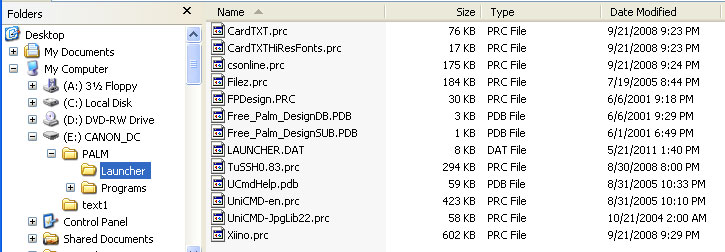
I came to a similar conclusion with the SD card. I basically use the RAM as a buffer and when I’m done, I save it to SD card. Unless I delete the file from RAM, though, its still there too, so when I open it up and go to save it again, I’m doing a save as, which seems like overkill, especially since the battery lasts for so long.
I do agree, an AS seems to promote burst writing. I also tend to get a lot of glare on my screen while at home. My AS3000, which didn’t have as big a screen, didn’t have the same glare issues (but wasn’t backlit).