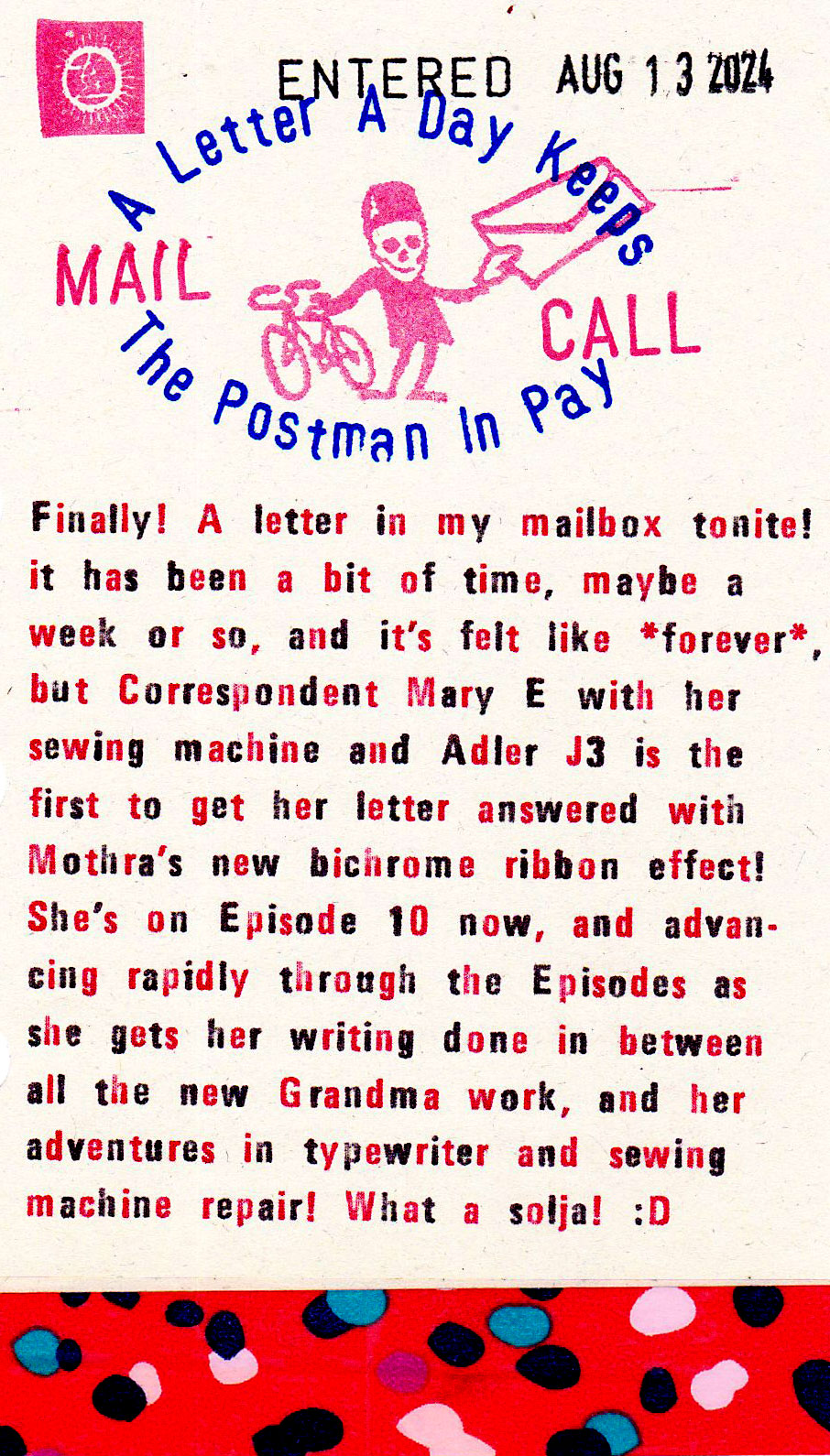
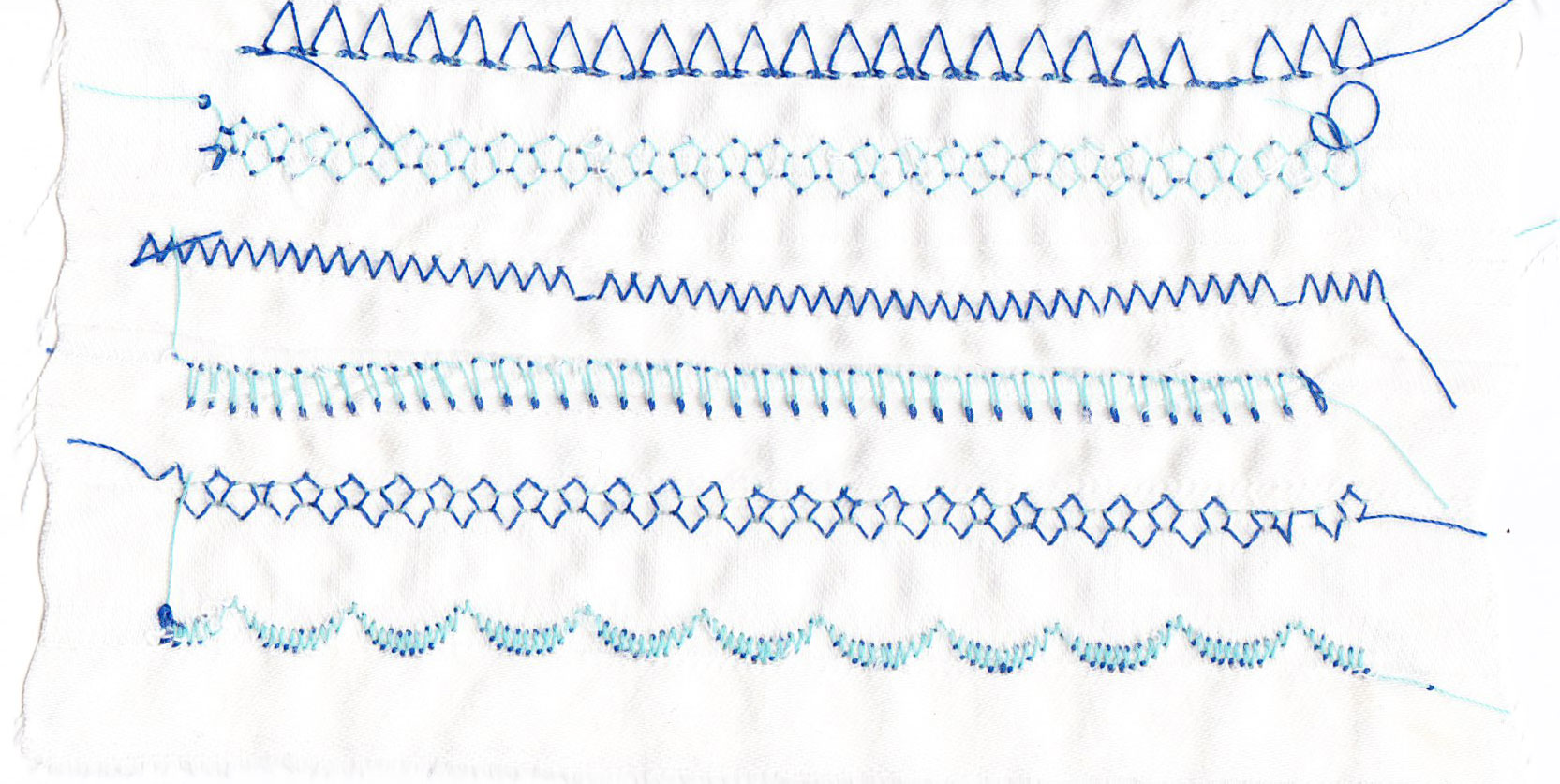
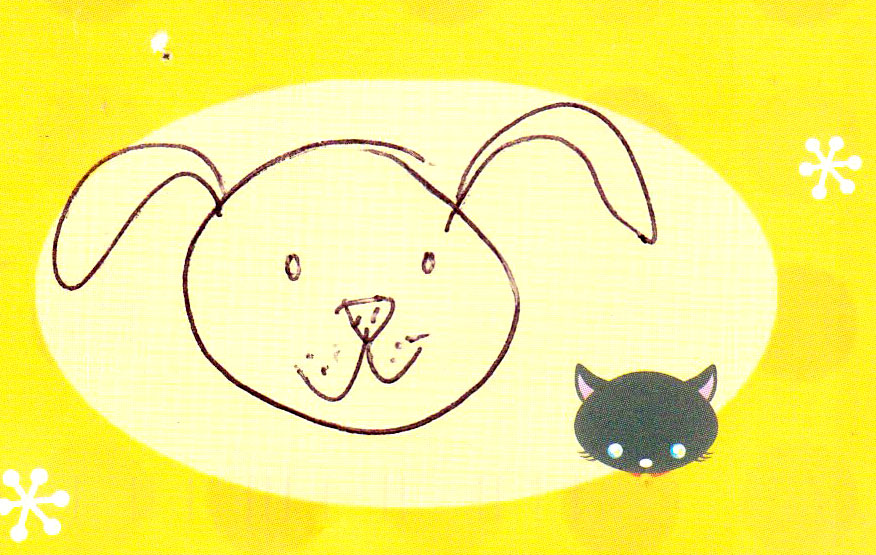
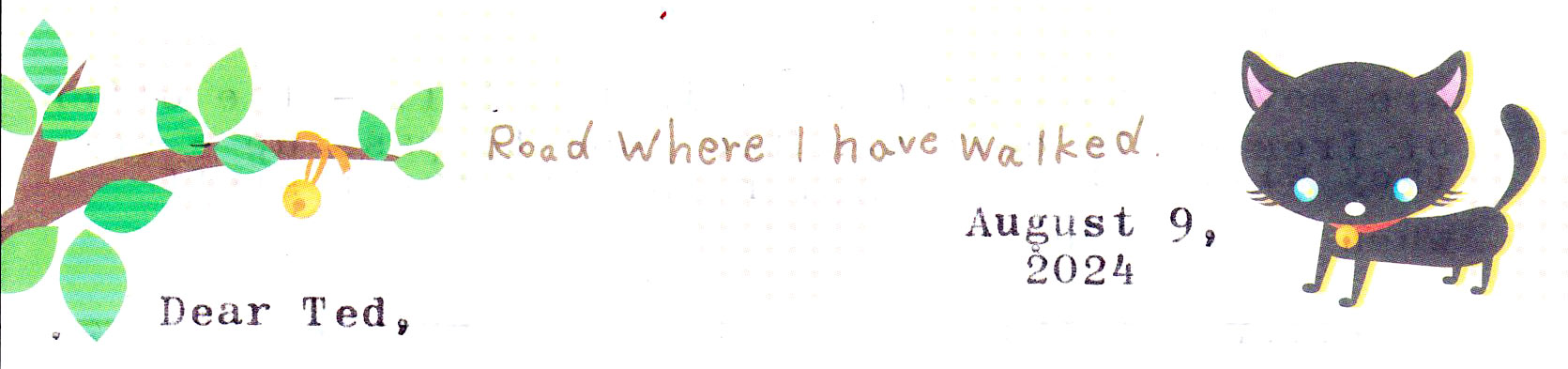
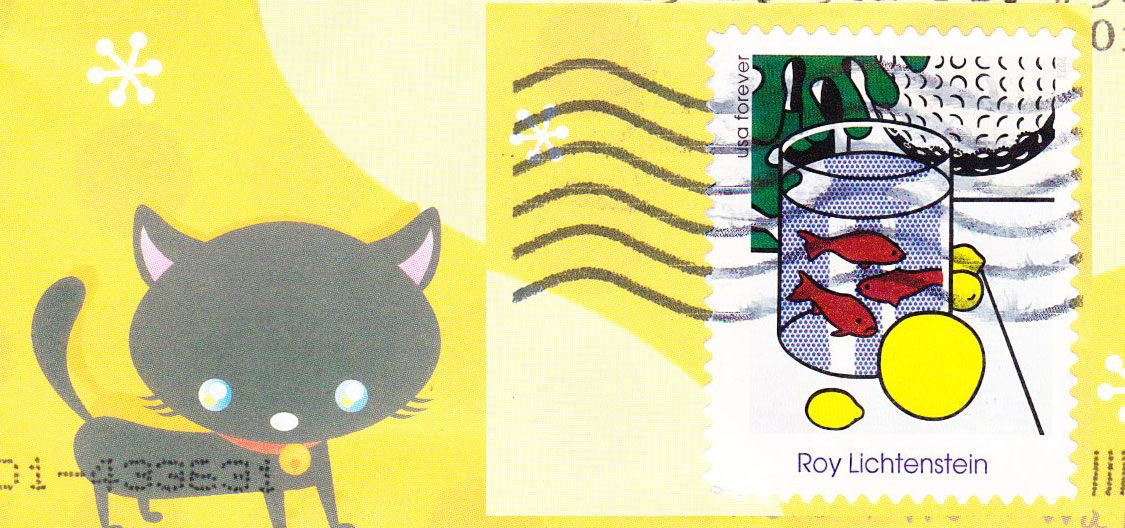 Currently in the eyeholes:
Currently in the eyeholes:
(restored 1977 version – Han shot first! Also have the 2004 Special Edition from the DVD set on here, but prolly won’t ever watch that “CGI slapstick in the streets of Mos Eisley” version again. I think the last time I saw this version was 1978 at the Cine Capri downtown. This is my Childhood Star Wars.) 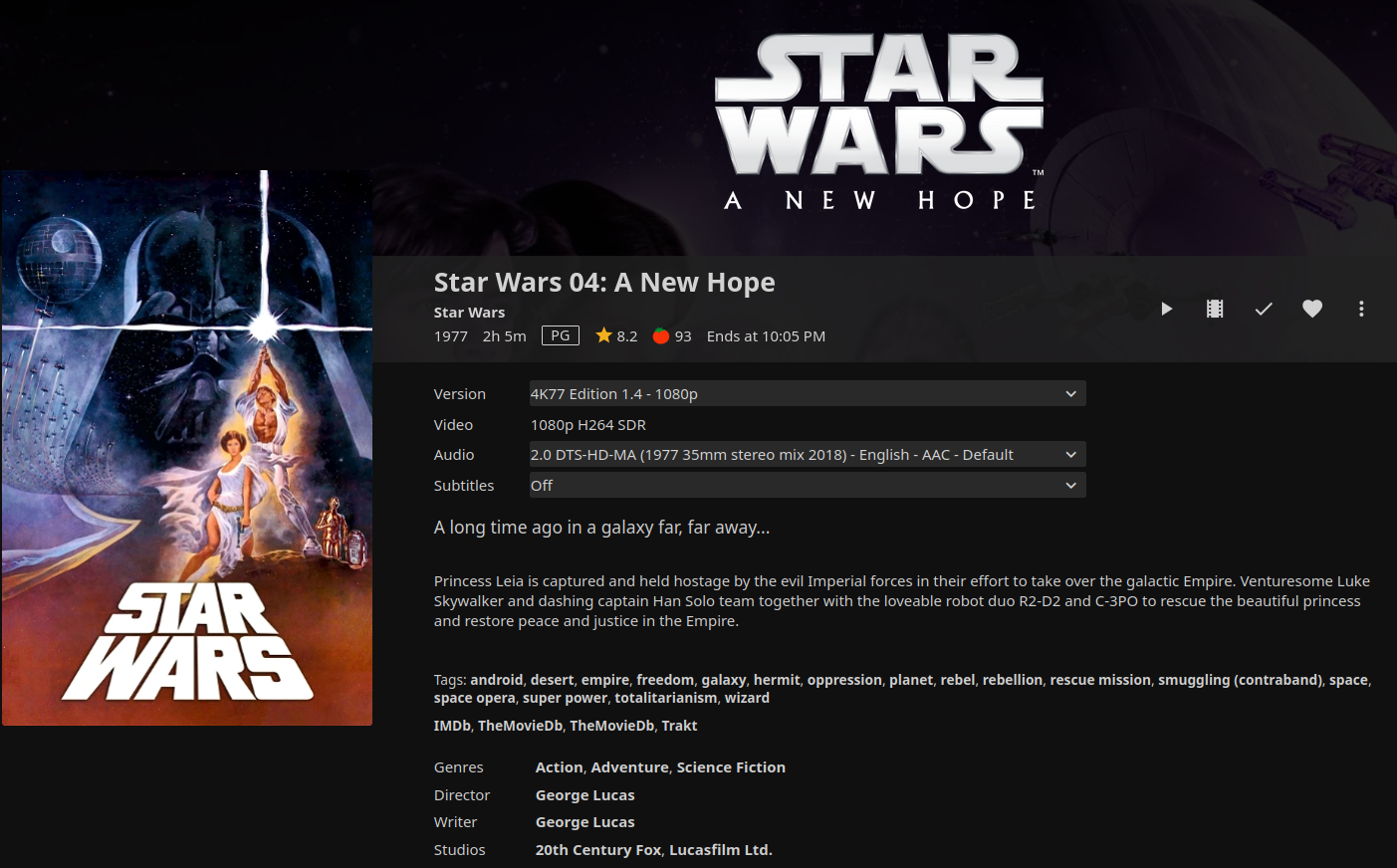
Say, I’ve heard of that project, 4K77!
I Remember the first time I watched a Star Wars Movie, it was a VHS copy of A New Hope, crummy CGI & all. I must have been 7 back then! I thought it was a bit campy then, but maybe the original film restoration will change my tune.
Yeah, the thing is for me, there was *only* that maybe half-dozen viewings of the original film when I was 11/12, then many, many years of *nothing* except the occasional TV cut of the film on broadcast TV, then the Special Edition on VHS, because I couldn’t afford to get into laserdisk. Everything since 1978 has felt *wrong* because it was either a heavily cut for TV version or the Special Edition. Bleh. Now it finally feels *right* again, the pure adventure film I fell in love with as a kid. None of that “Bantha Poodoo” cartoony slapstick.
This is one of the reasons I’m really loving this Jellyfin setup. I can keep multiple versions of a favorite film in the same listing, and watch whatever one suits me at the moment. I have both versions of “The Big Sleep”, three version of the 1984 “Dune”, like 4 versions of “Blade Runner”, and now both the 2004 DVD versions and the “George Lucas hates your guts because you can see this” theatrical versions of the first 3 Star Wars films. Feels yummy :D
Silly question: How’d you get your hands on the film? I’ve been searching for hours but I can’t find it…
oh, yeah, that’s a bit of a chore. You have to join a forum using a secret code, then install a weird (but legit – I checked) file-sync program (I advise spinning up a fresh, burner Linux install on a laptop to do this downloading – you’ll need 300gb free drive space, and you’ll never use that software again) and doing the download of the full-resolution MKV files. It’s pretty fast with a good internet connection, takes like a half a day to sync, then you can disconnect and go to the next step, which is: Handbrake or FFMpeg them gigantic files into a resolution and container that suits your viewing. a 1080p MP4 is like 6gb. Drop it to 480p DVD resolution for 2gb files. Dig around in the forums of that site to find the join code.
Is the bichrome automatic or do you toggle the ribbon color selector for every letter?
Automatic. It has no bichrome selector – it’s an artifact of how the ball carrier moves.