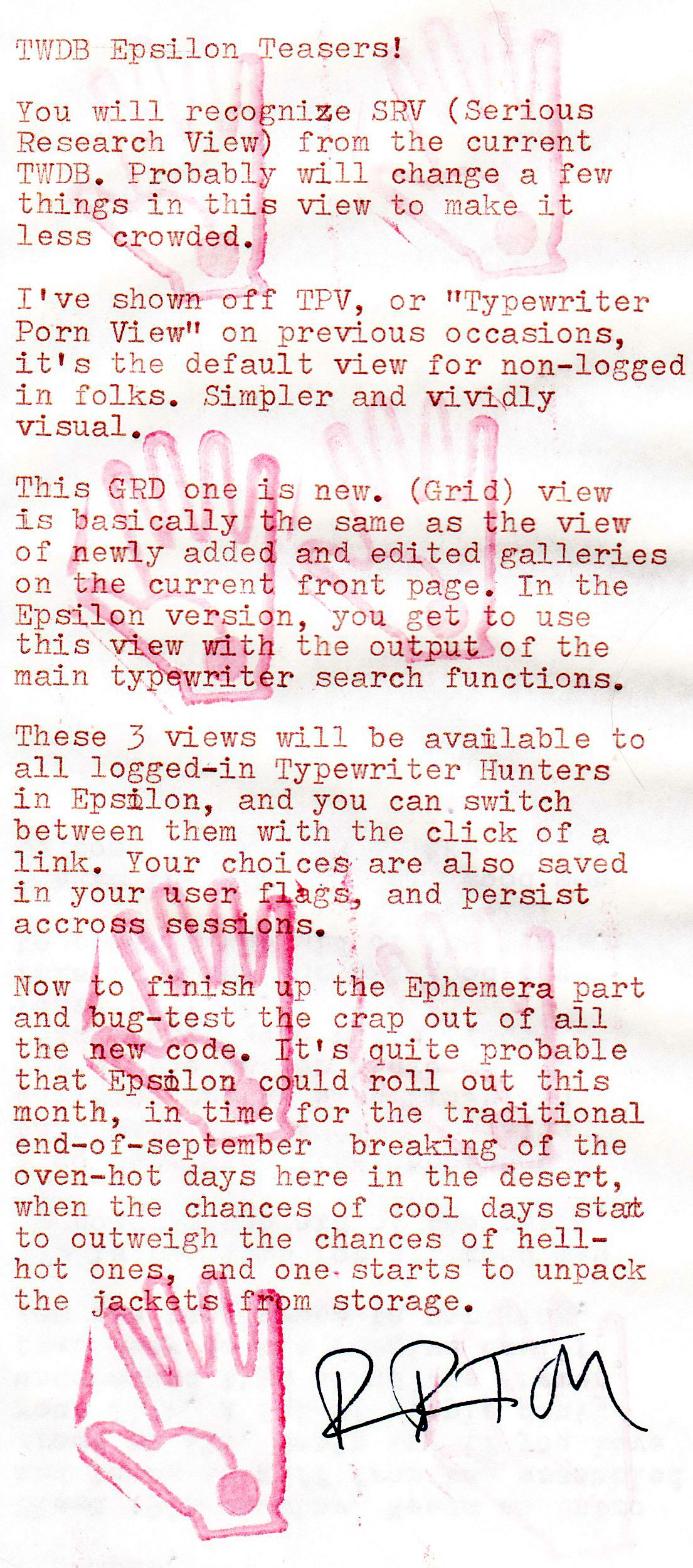
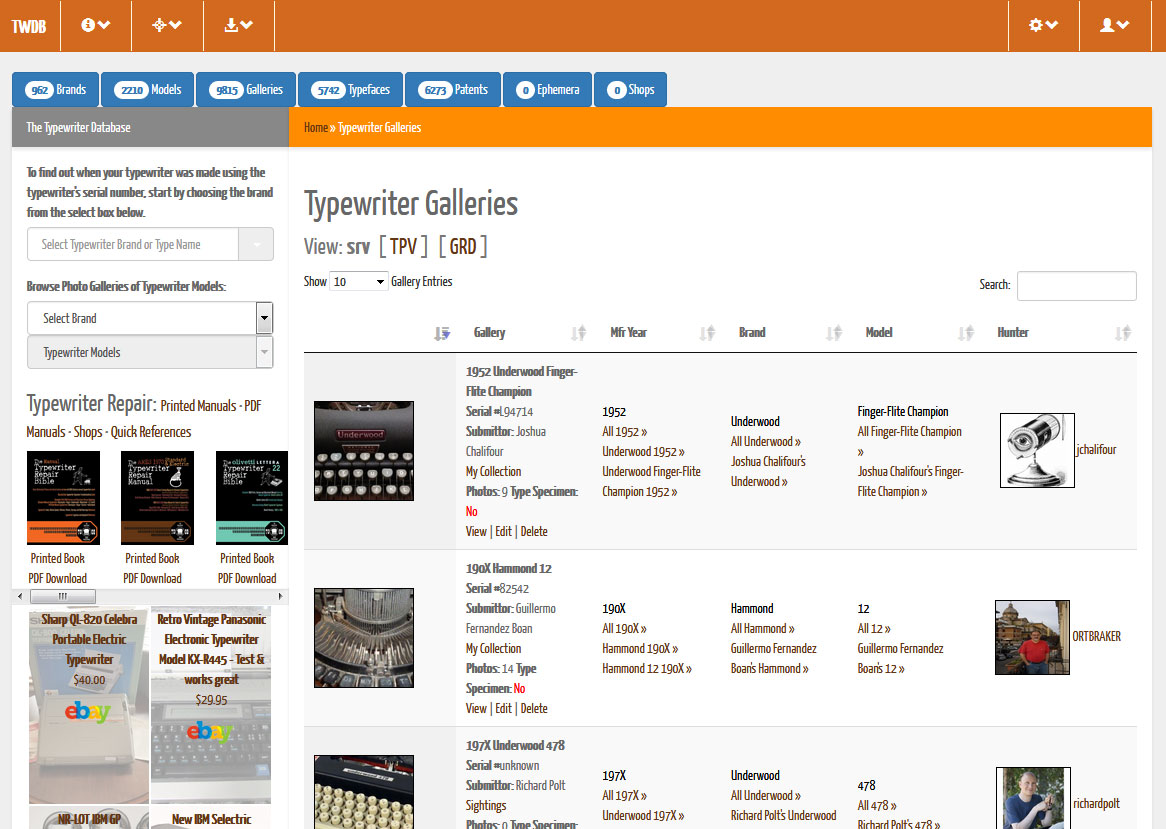
Serious Research View (SRV)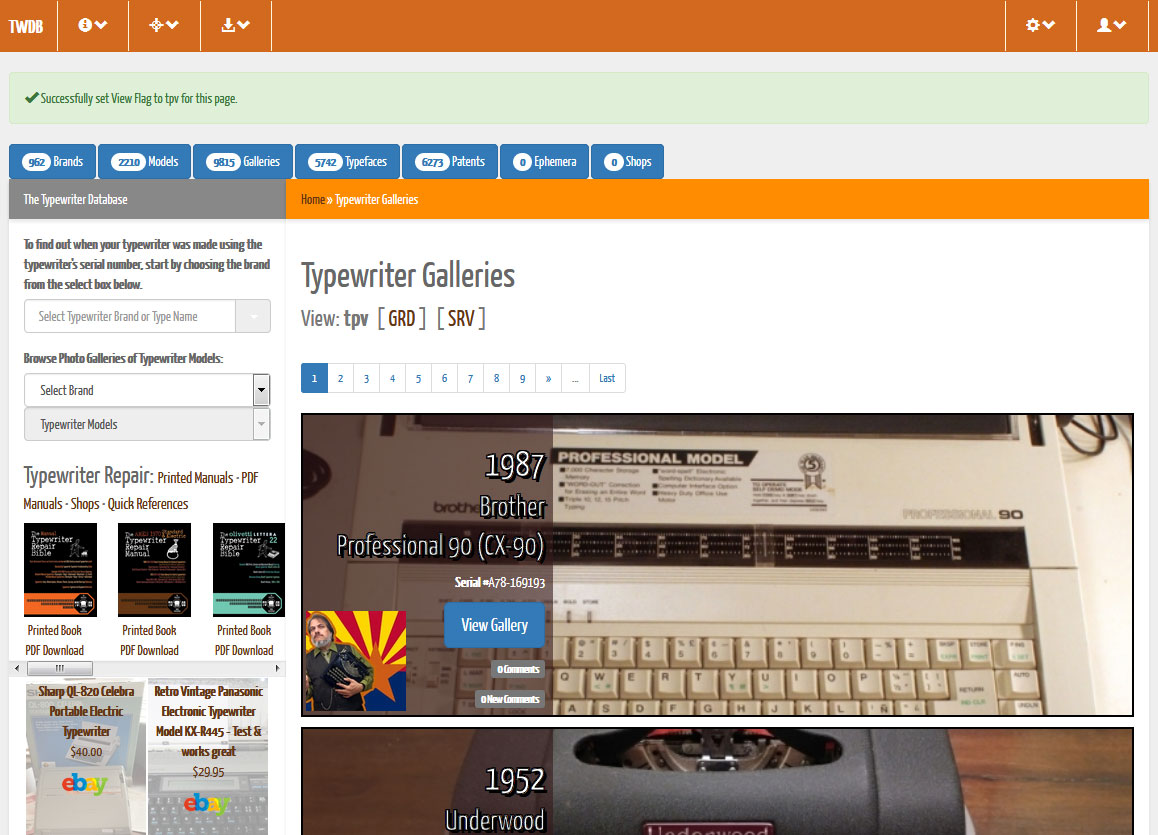
Typewriter Porn View (TPV)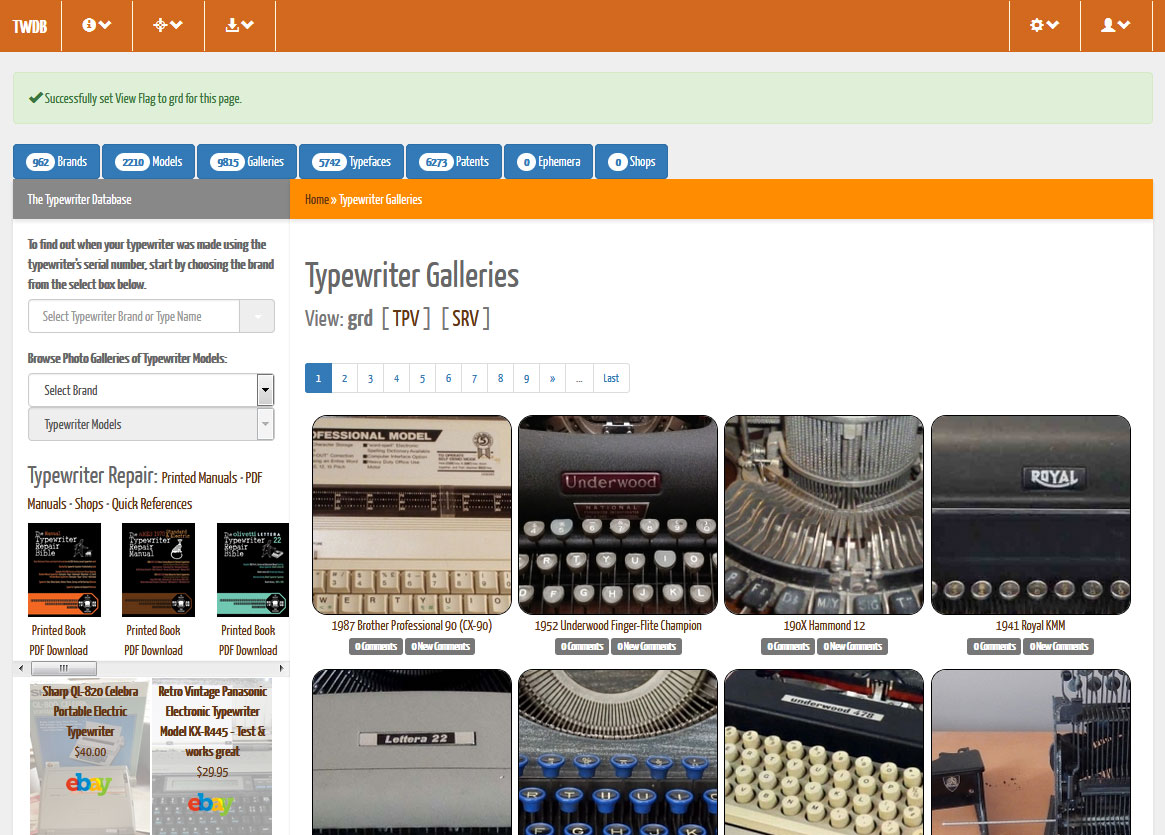
Grid View (GRD)
Weapon of Choice: Thunderbird 3, 1966 MW Signature 440T
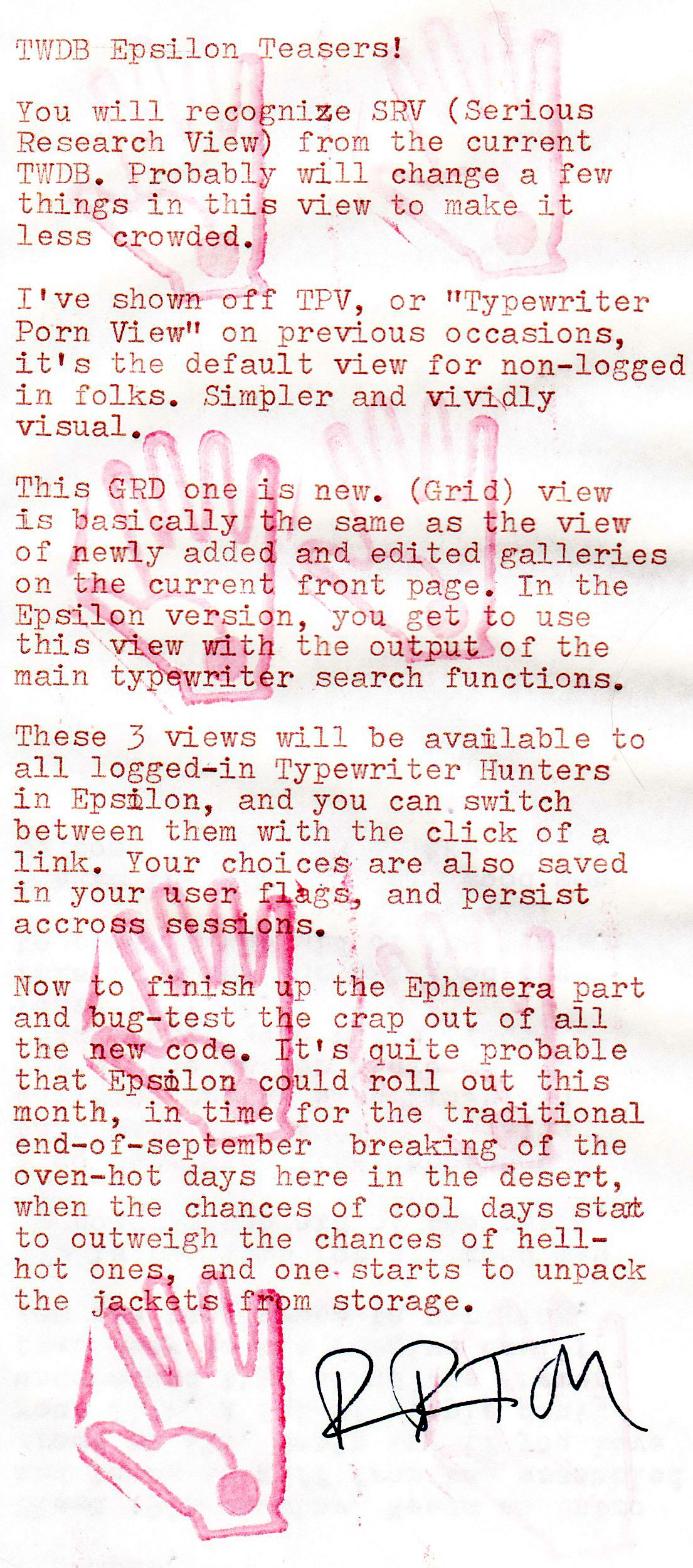
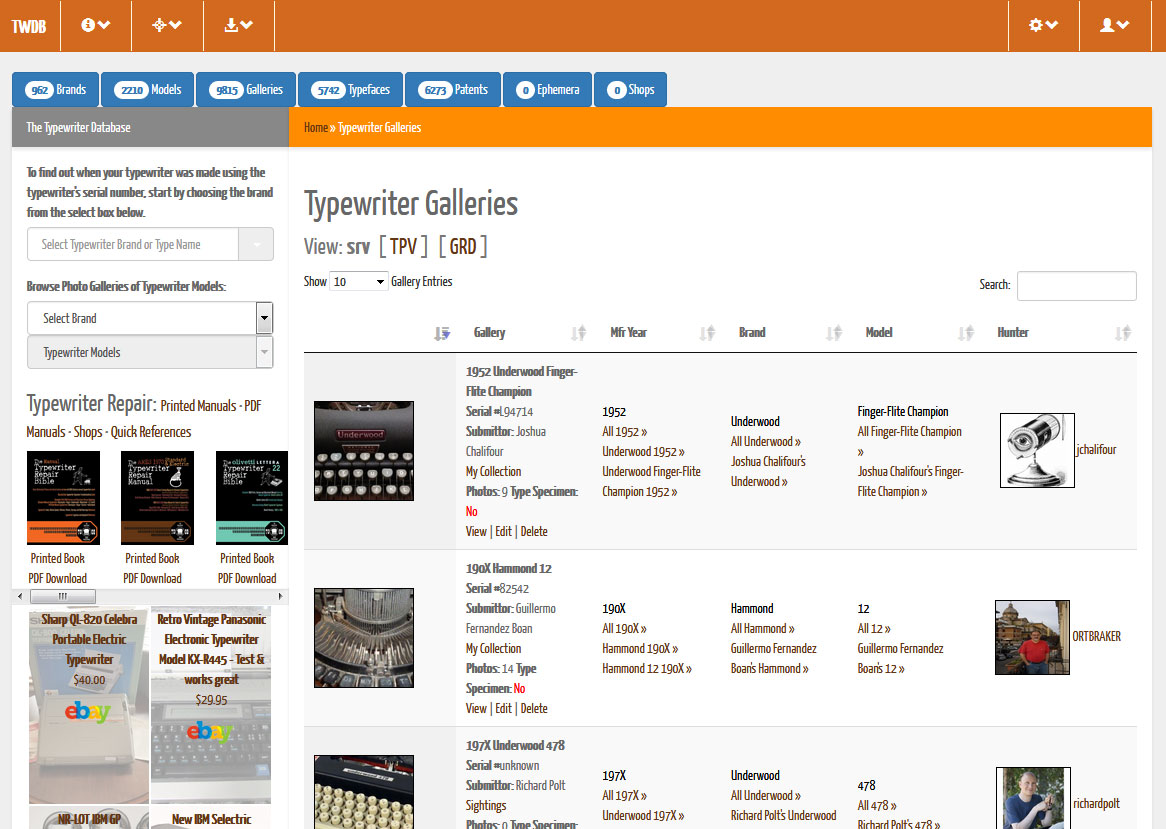
Serious Research View (SRV)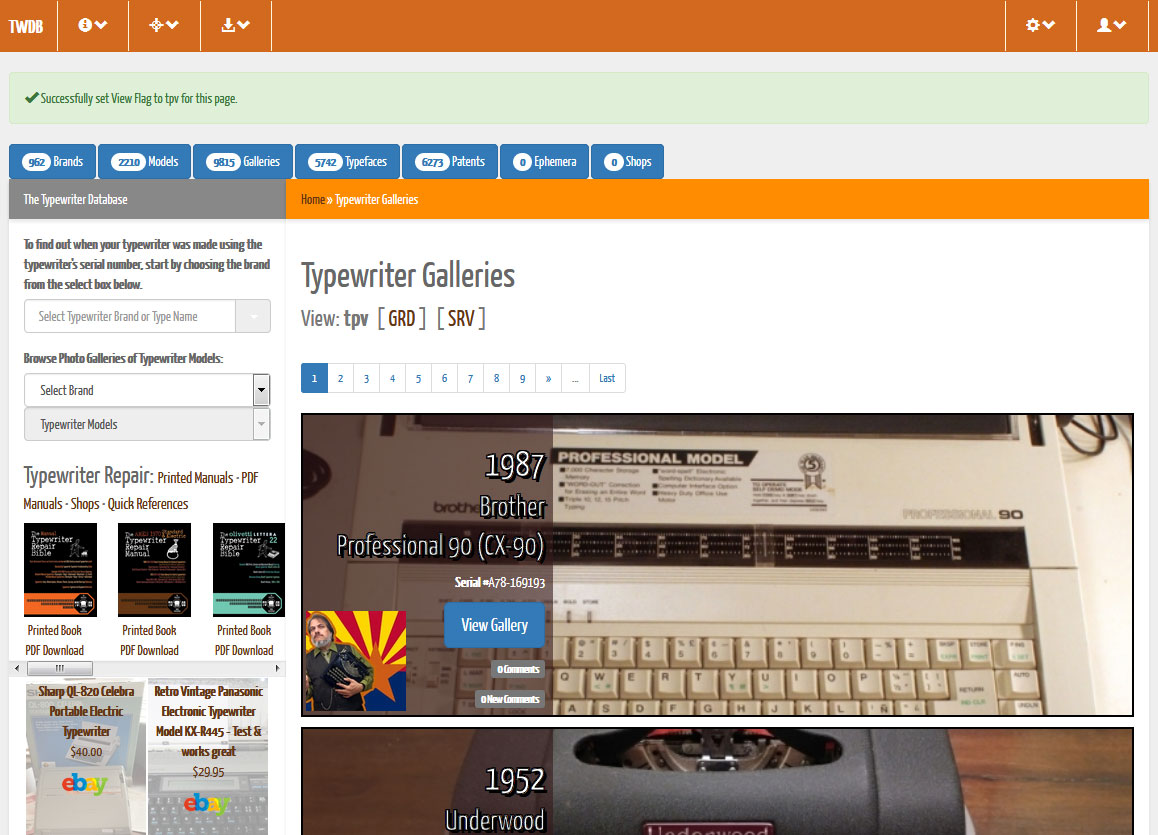
Typewriter Porn View (TPV)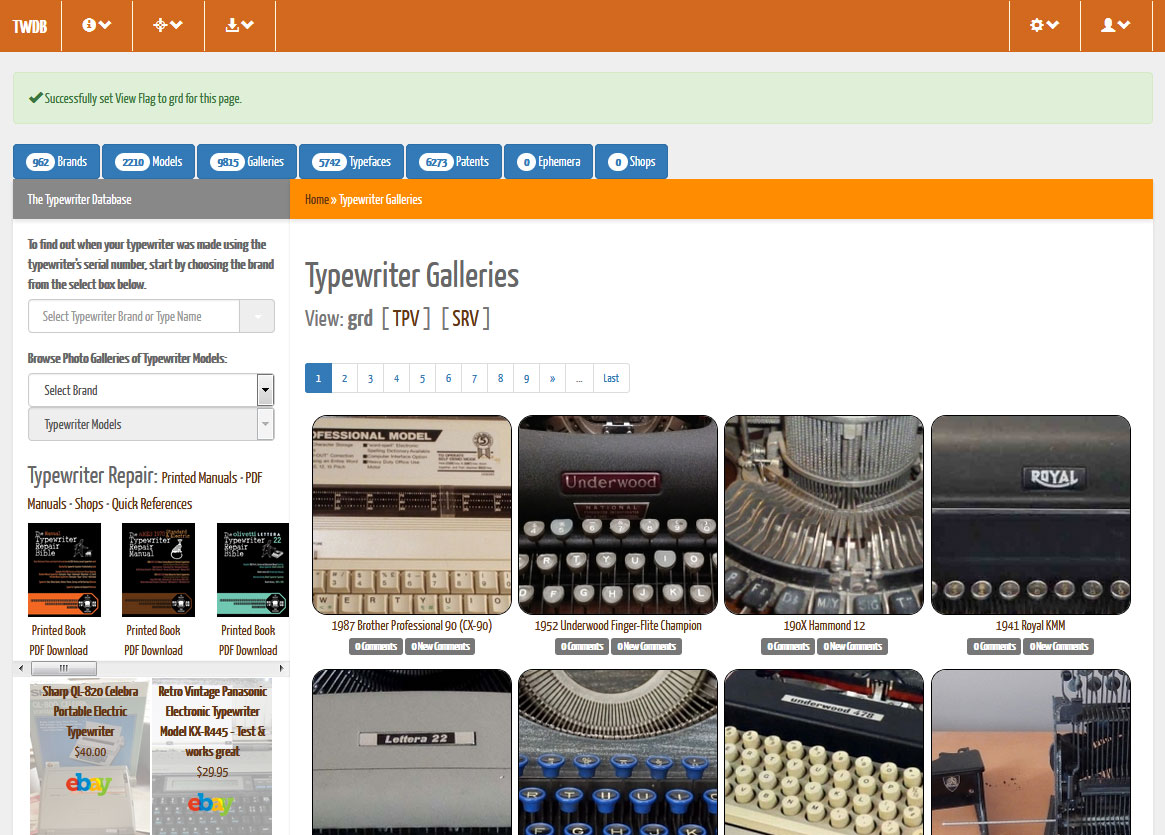
Grid View (GRD)
Weapon of Choice: Thunderbird 3, 1966 MW Signature 440T
All bow to the code god! Well done, Ted. Now to get off my duff and actually finish uploading the latest machines to the TWDB.
Nice job. I have to admit this new look does seem to be easier of use and access.
great work as always!
Mr. Munk,
Some feedback on the new theme: ASCII characters like ü and ƒ haven’t survived the transfer and are now in a sorry state (see for example my Robotron 24, where Büromaschinenwerke has become Büromaschinenwerke). When editing, the characters appear correctly though. Can this be fixed or shall I resort to Bueromaschinenwerke?
Merely as a matter of personal taste, I would vote for non-rounded photo corners.
Thanks & keep up the good work!
I fixed Büromaschinenwerke, but you’ll need to tell me individually which characters should be fixed and exactly what they should be. There’s at least 2 other characters in that listing that need to be fixed, but I don’t know what they should be.
Oh boy… I add the URLS, just in case:
https://typewriterdatabase.com/1960-rheinmetall-gs.7533.typewriter
Sömmerda > Sömmerda
Großschreibmaschine > Großschreibmaschine
ß > ß
https://typewriterdatabase.com/1962-facit-t2.9280.typewriter
Svängsta > Svängsta
https://typewriterdatabase.com/1986-robotron-24.5898.typewriter
± > ±
https://typewriterdatabase.com/1962-hermes-ambassador.5349.typewriter
Æ’ > ƒ
These last two also at
https://typewriterdatabase.com/1958-underwood-sx.5154.typewriter
Thanks,
Hans
Ok, fixed these (:
I find the galleries impossible to access from the main page. If I select a brand under “browse photo galleries” the typewriter models are not loaded, so I can’t load a gallery directly… This happens under Firefox, Internet Explorer and Opera (latest versions), on a pc.
It works fine from the “brands” page.
I can’t replicate this problem in PC Firefox or Chrome, or in any Android browser. Do you have Javascript enabled?
Yes, I have Javascript enabled in all browsers. I did some more clicking, and it works fine in all subpages (Brands, Models, Galleries etc). Sometimes it works fine after that from the main page as well (https://typewriterdatabase.com). So it may be a problem on this end, with Javascript not firing up on the main page for some reason. OS: Windows 8.1 (updated).
yeah, it’s a pretty simple Javascript “onchange” statement that loads the second selector via an Ajax call. There’s not really a lot of Javascript on the main page that could interfere with it. Difficult to figure out what’s up unless you ran Firefox’s debugging console.
Ha! figured it out and fixed it. you were accessing the site via non-SSL URL, which your browser will block calls to the second menu (which is SSL) for security reasons). Now forcing SSL – fix0r3d!
Found another character glitch:
Citroëns
Citroëns
(https://typewriterdatabase.com/1954-hermes-8.9583.typewriter)
Thanks,
Hans
Fixed this one, thanks! (: