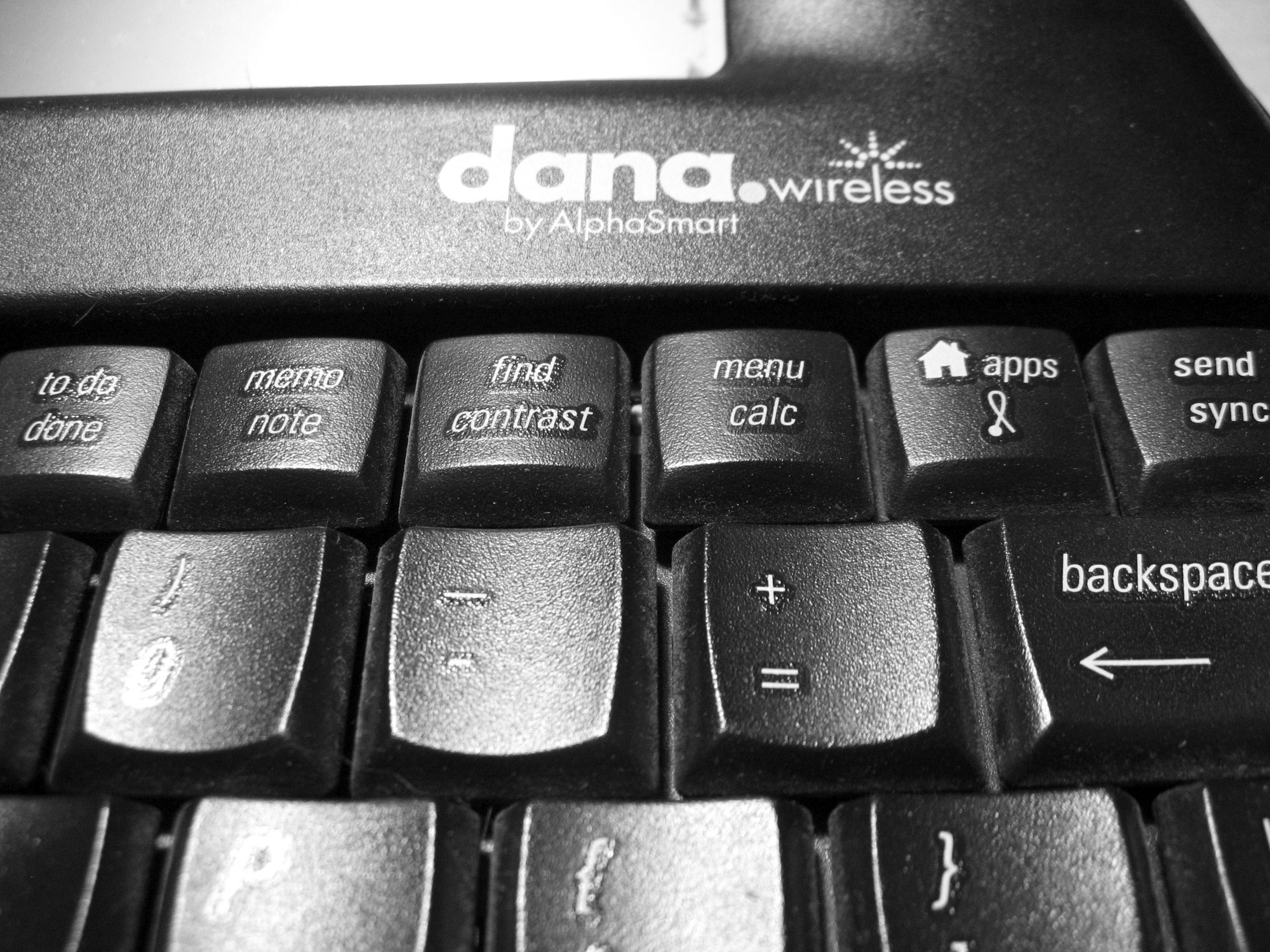 Weapon of Choice: 2003 Alphasmart Dana Wireless (ha!)
Weapon of Choice: 2003 Alphasmart Dana Wireless (ha!)
There’s a calculus you get to know when you own an Alphasmart Dana and you want to write on it, but you have so many other wonderfully tactile writing machines that you really don’t get to pull out the Dana often enough to justify keeping a set of AA batteries in it to feed the thing’s appetite for using power to keep its memory alive, even when it’s off. Then you get around to wanting to type on it again a week or two later, and you hit the power button to find the batteries are stone dead and (infrequently) the files saved to internal memory wiped. This is the common experience of Dana owners, and the potential loss of files is best solved by saving only to an SD card that you will always keep in the main SD card slot. Battery deadness doesn’t affect files saved to an SD card, so get in that habit, if you aren’t.
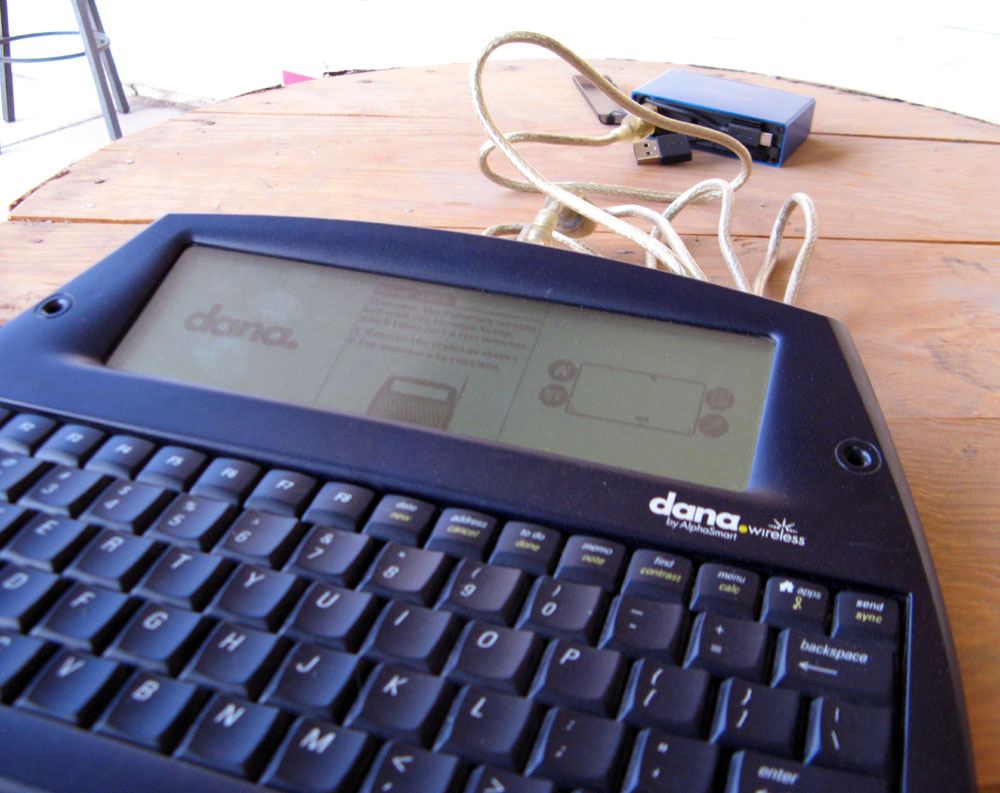
Hello, old friend – I see you don’t remember anything after your months-long sleep…
The dead battery thing, though, is a problem with the Alphasmart Dana, a problem largely solved with the introduction of the Alphasmart Neo. Those things have been known to run for a solid year on a set of 3 AA’s, and if you don’t have one, you should. They’re much more practical a writing tablet than the Dana, or IMHO, any other writing tablet you can get. But back to the Dana – you’re reading this because you have one or want to get one, and you want to know about this battery issue.
So yeah, if you’re a Dana user (and there are many good reasons to have one of these too), You’re gonna get used to the idea of anytime you want to write with this thing, it’s going to realistically cost you a set of AA batteries. That’s a bit of a turn-off to those of us who are thrifty-minded and used to typewriters which cost nothing to operate. What to do?

A 7800mAh PoweRocks USB rechargable brick, found at a thrift store for $3, still in packaging. These are super-useful to have around.
So the other night it occurred to me that while you can power the Alphasmart Dana with the USB cable plugged into a computer, doing so automatically kicks in the Dana’s “Keyboard Slave” mode – but what if I tried to power it over USB with a power brick? Would the lack of a data connection mean that the slave mode wouldn’t activate and I could use the Dana in its normal mode, except powered by the USB brick rather than the AA batteries? Only way to find out is to try.
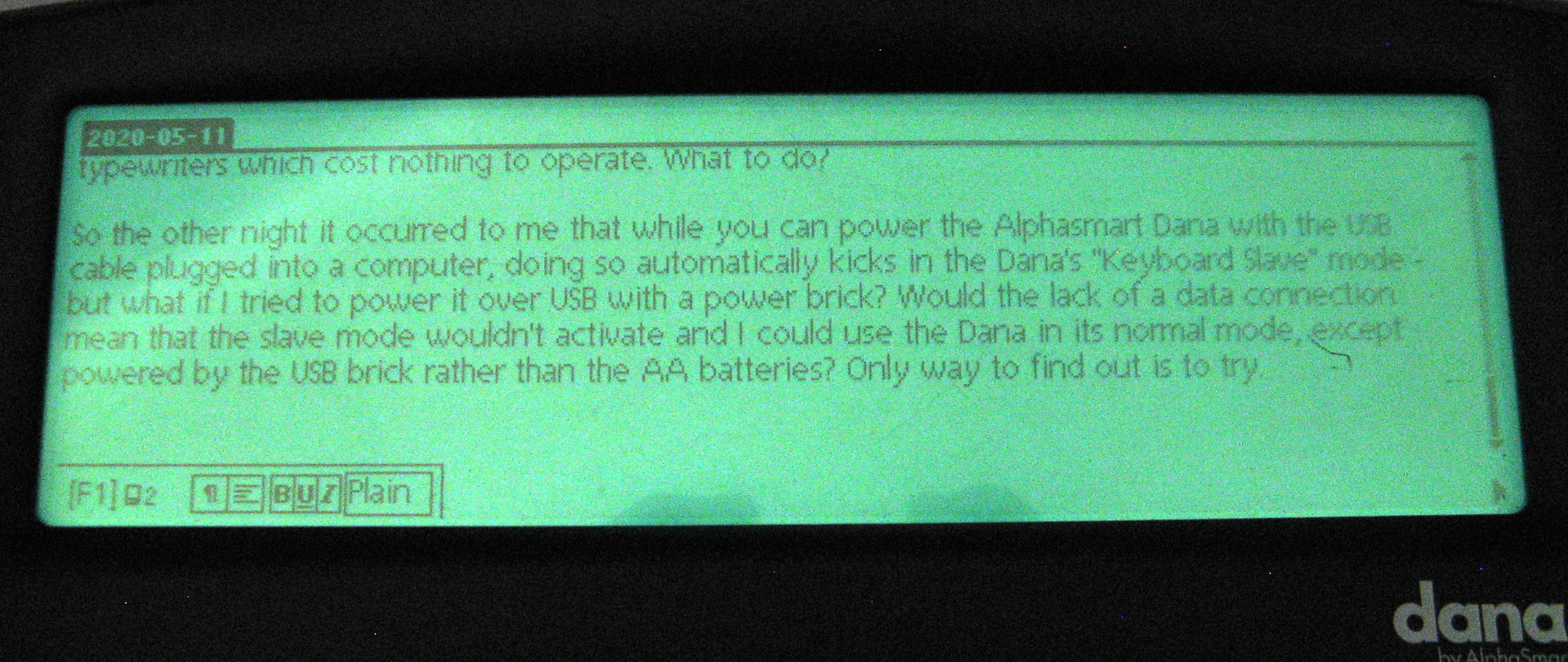
Yes, Lord – I *LOVE* the big screen and backlight on the Alphasmart Dana. Nothing better for late-evening typing outside on the patio.
And yes, it works. It’ll run for hours with the backlight on, depending on the mAh rating of your rechargable power brick. The need to carry a USB-A cable and a power brick is slightly inconvenient, but it sure beats burning a set of AA’s anytime you want to turn it on. Finally, a solution to the Alphasmart Dana Battery Problem! :D
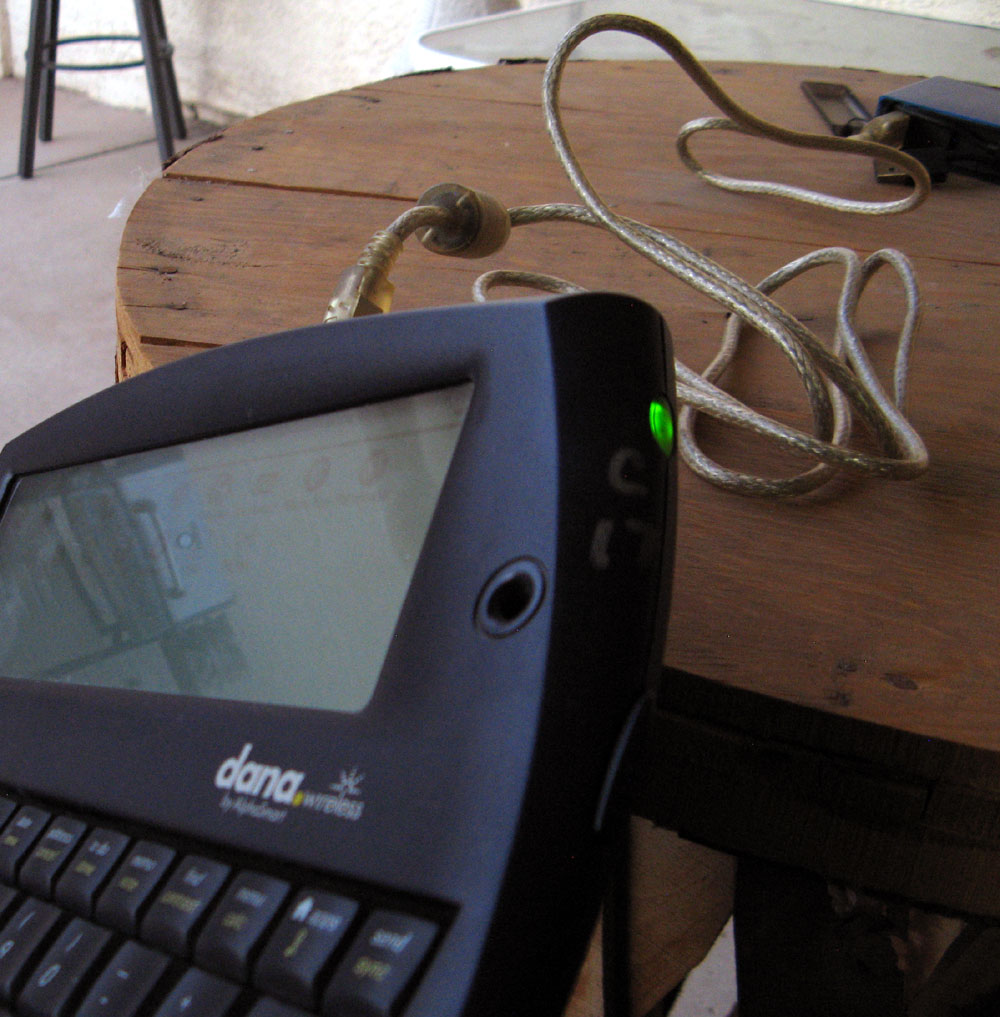
This extra light on the side lets you know you’re USB-powered, as if the cable poking out the top wasn’t enough of a clue.
**UPDATE:
The above video is for a commenter on this blog post, and is a more detailed explanation of power source replacement options for the Alphasmart Dana laptop writing slab.
Where to get parts shown in this video:
USB A to B cable:
https://www.amazon.com/s?k=usb+a+to+b+cable
USB Power Bank:
https://www.amazon.com/s?k=usb+power+bank
Rechargable AA Batteries (only 3 batteries needed):
https://www.amazon.com/s?k=rechargable+AA+batteries
Some Alphasmart Dana articles worth reading:
https://munk.org/typecast/2013/10/07/no-more-neo-how-about-the-alphasmart-dana/
https://en.wikipedia.org/wiki/AlphaSmart#Dana
https://www.osnews.com/story/131180/the-alphasmart-dana-in-2019/
https://turbofuture.com/consumer-electronics/Writing-With-The-AlphaSmart-Dana
http://blog.katmellon.com/2014/05/an-overview-of-alphasmart-dana.html
http://www.slackware.com/~msimons/dana/hackingdana.txt
Nifty. I got a NEO a while back. I DO love the battery life! The Dana looks tempting (one of my best friends is a super-techie named Dana). I’ll bet finding SD cards in the MB is fun these days. :-)
Yep, older sub-gigabyte SD cards are getting hard to find, but I always check old digital cameras for them in Thrift stores – then I just buy the $3-$5 camera with the card in it if I find one I want. I’ve got a pretty good collection of old Sony 128mb Memory Sticks and sub-1g SD cards now. (:
Although I don’t have one, I do find those old Alphasmart products interesting. One day I may have one if one happens to appear in a local thrift store after this lock down ends.
I sure hope; somebody smarter can help. Although my wonderful Dana Alphasmart has been going great, with only one of their distinctive battery packs having to be replaced, probably 10 years ago, now I get the warning that I should recharge or put in a new battery. It’s been plugged in for years…I only unplug when I’m going to go outside and use it. I opened the back, thinking maybe I could lay a row of batters, taped together in their, but it is much too hard for this 80 yr old woman who doesn’t know what she’s doing.
SOoooo, I wonder if there is an external battery pack it could run off of, without too complicated an installation. I can use a screwdriver, I can use electrical tape, I cannot solder. I LOVE MY DANA. I HAVE WRITTEN MANY STORIES ON IT. Dang
External USB battery pack works (as this post shows), but you can also remove the internal NiCad battery pack (just pull it out and unclip the wire from it’s socket.) and then you can just stick regular AA batteries in it. They’ll last a couple weeks.
Hi Linda,
Most large cities have a store called Batteries Plus. I took my Dana to them and had them make a rechargable battery pack for me. They did and installed it for me too. Their price was well below what I was expecting.
I’m thrilled to pieces that you replied, Reverend. I saw something about soldering somewhere, argh. I don’t like spending $$ but heck, AA batteries aren’t that expensive!!. oh gosh. I learned to type in highschool (all girls took the class…so we could be secretaries and marry our bosses?)…I LOVE TYPING. I’m very good at it. I love my DANA alphasmart, whose batteries started sighing sadly yesterday, just as I was getting going on a fantastic piece of fiction…I think best outside, with my Dana. I’m 80 now, so I’ am stuck in my typing ways. When I found your posts/sites, etc., about a power pack or something like that HOPE ROSE IN MY BRAIN. I hope I can find one to buy. I don’t care what it costs. almost. I’m on Instagram now and one of my first accounts to follow was the California Typiewriter store, or something like that…I LOVED reading about old typewriters being saved.
I just updated this post with a video showing how to remove the old battery so you can put in AA batteries. It also explains how to find the USB Power brick and cable you need if you want to use a more powerful external rechargable battery with your Dana. See the bottom of the post for the update and enjoy! (:
I’m slow. BUT>>> for my wonderful Alphasmart, the three AA batteries solution…
WHAT ABOUT GETTING RECHARGABLE batteries with a recharger? That would solve the battery replacement $$$ after the first investment? I’m 80…how much longer can I write anyway?
Yes it would (:
Hopefully you can type for quite a while longer. (: