 My first attempt got et by the ZR-20. These are the hazards of analog. :D
My first attempt got et by the ZR-20. These are the hazards of analog. :D 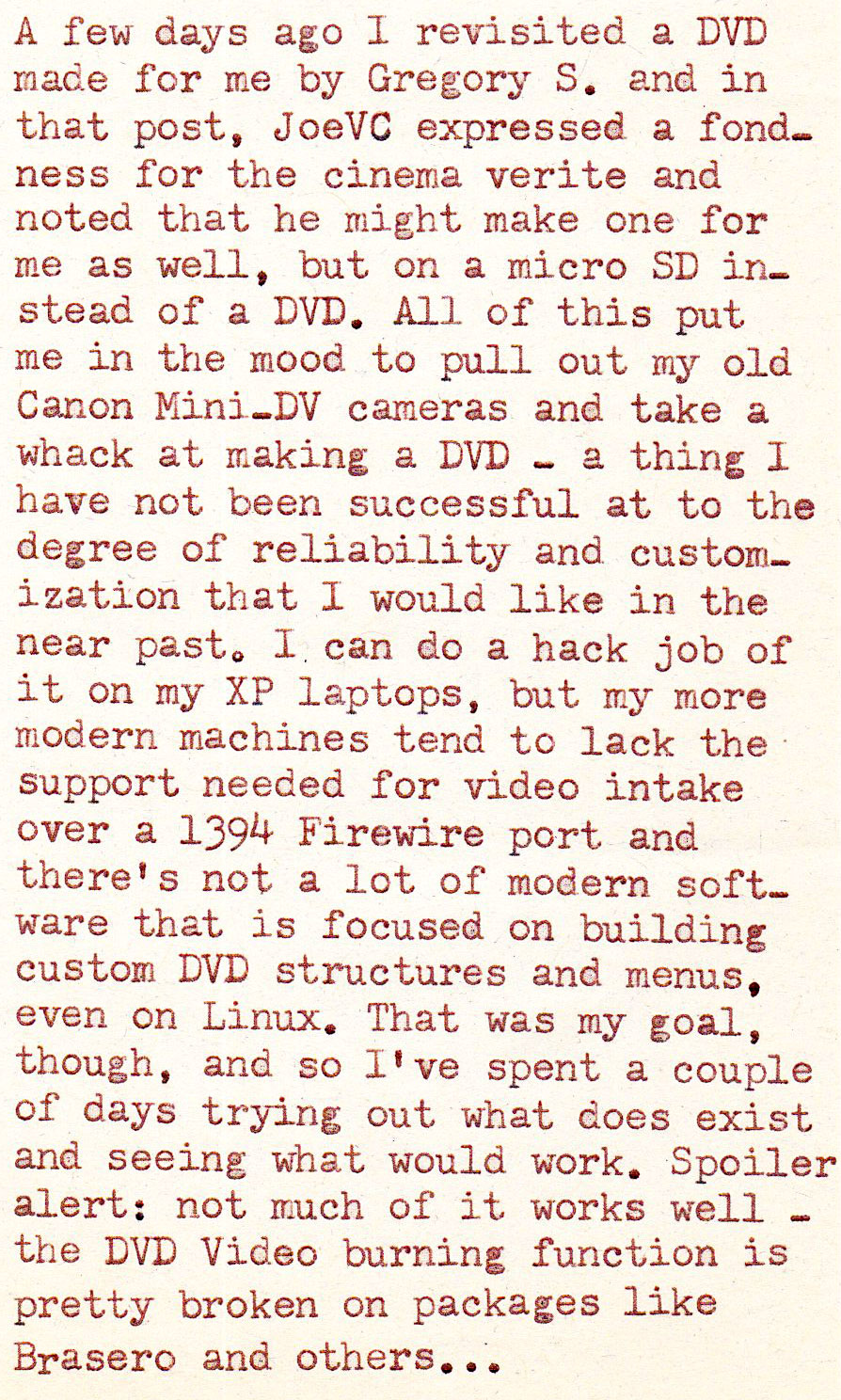

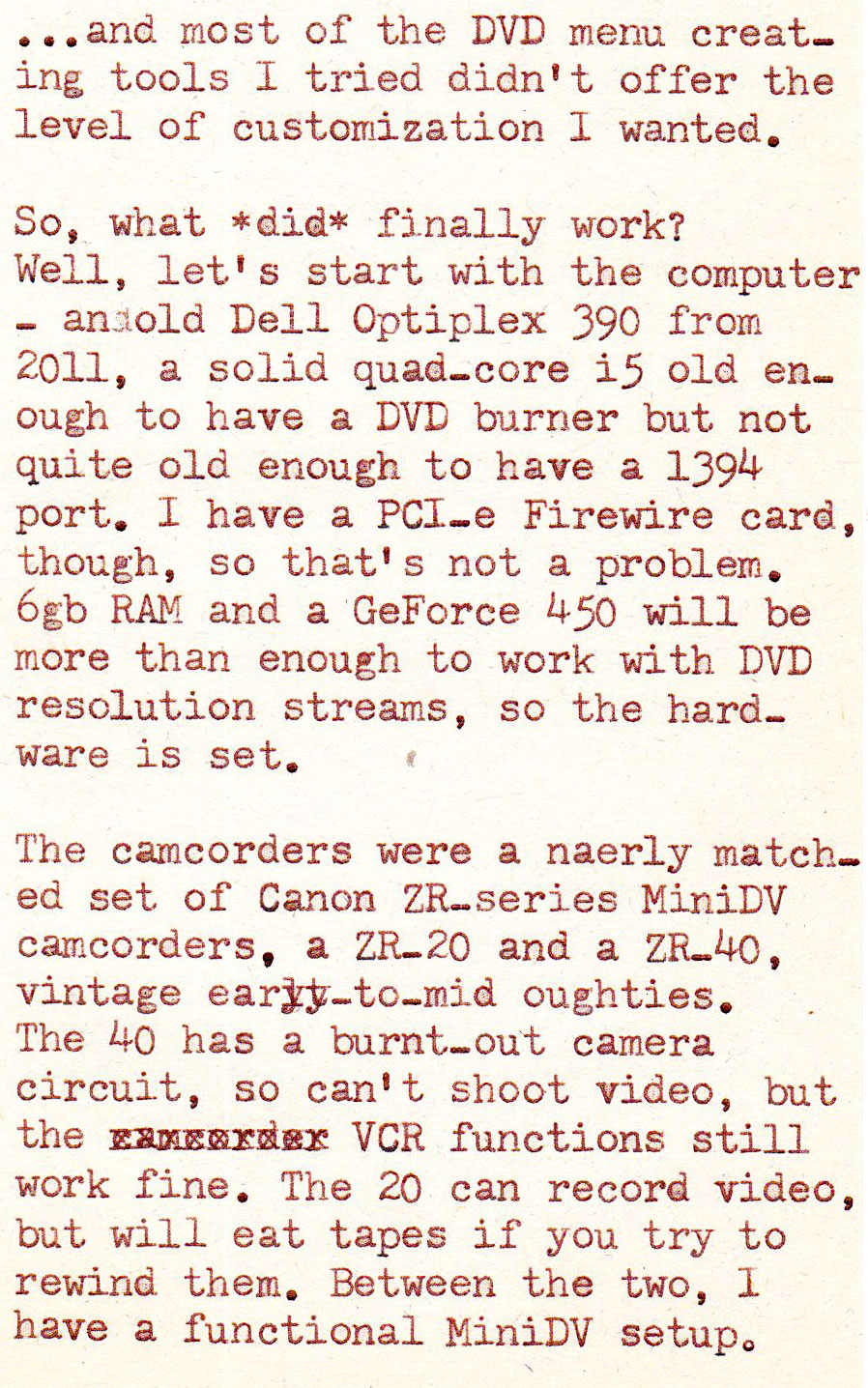
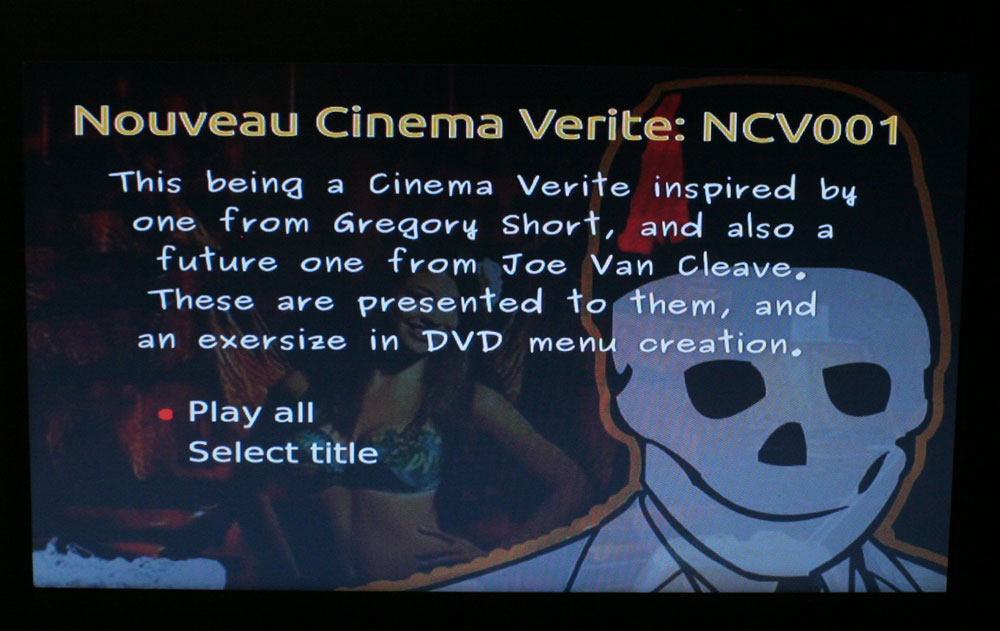
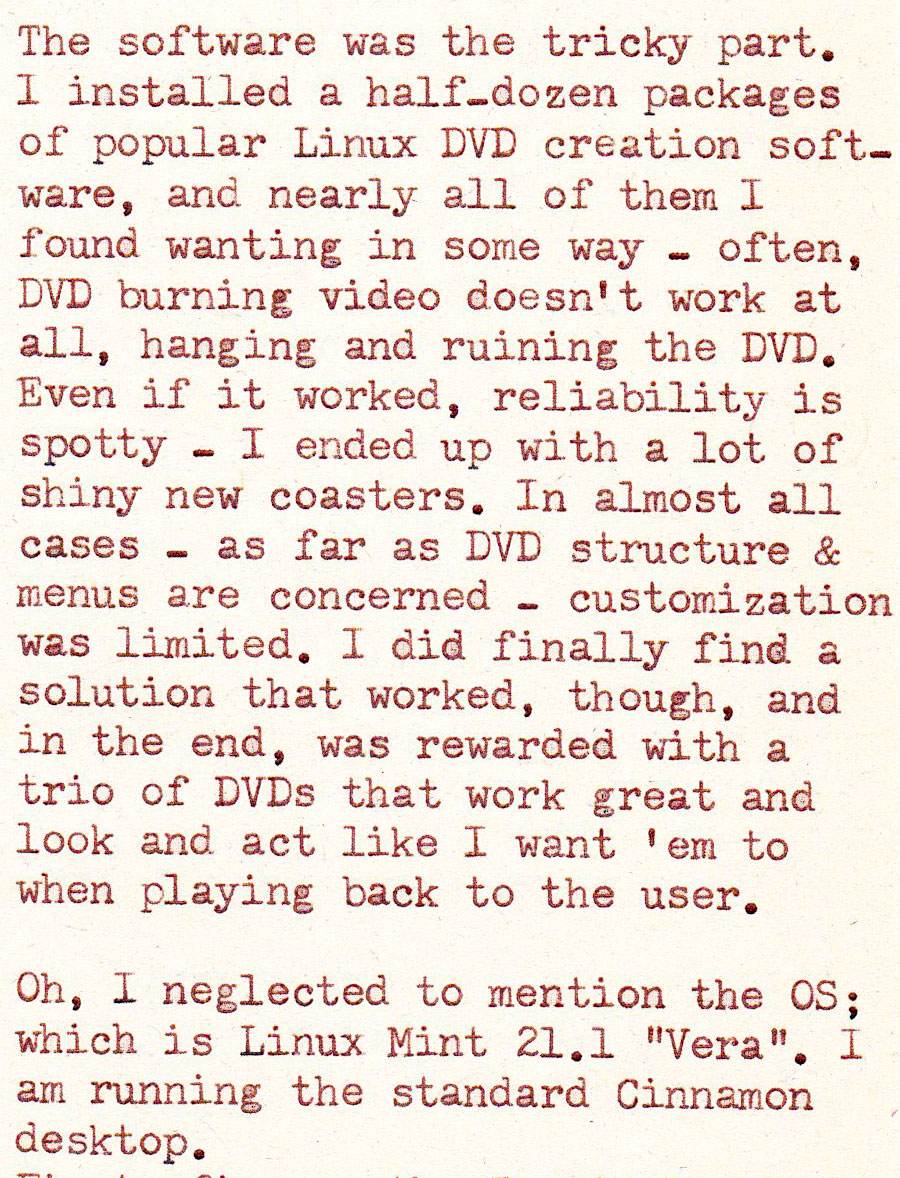

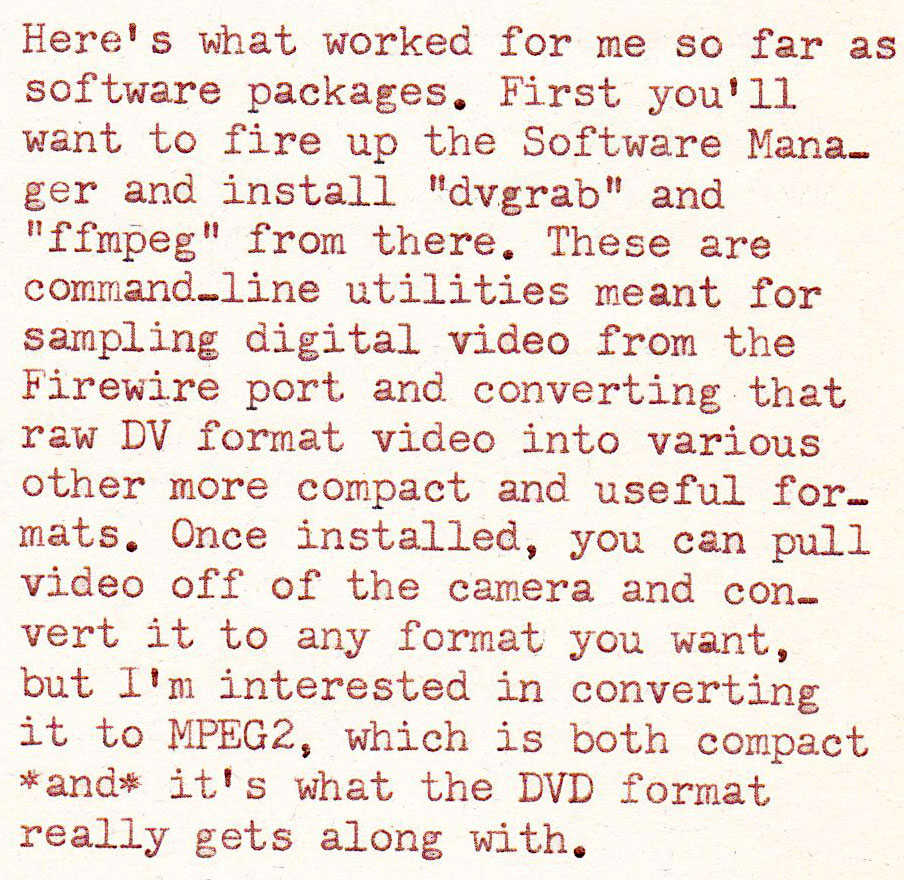 First hook up the camcorder to the firewire port and turn it on in “VCR” mode, and rewind the tape to the beginning.
First hook up the camcorder to the firewire port and turn it on in “VCR” mode, and rewind the tape to the beginning.
Next we check to make sure the Firewire card can be seen by the system:
lspci -nn | grep 1394
Then open up a terminal in the folder you want the saved files to live in, and type:
dvgrab -autosplit -size 0 -showstatus -t
This will cause dvgrab to start playing the tape on the camcorder and sample the video. The terminal screen will show the progress in scrolling text.
“-autosplit” = split the video stream into separate files based on where you paused or stopped the tape when recording.
“-size 0” = allow filesize larger than 1gb.
“-showstatus” = display progress in scrolling text.
“-t” = Timestamp the filename with the date/time the video was taken. (Very nice when you don’t know when the video was taken – it reads the time from the video file)
When it’s done, you’ll have a folder filled with timestamped raw DV files. We will next want to convert these to MPEG2 for use in DVD creation. Here’s a little shell script that will process the entire folder, so you don’t have to type in a new command for every file:
for f in *.dv
do
echo Processing $f
ffmpeg -i $f -target ntsc-dvd -aspect 4:3 -ac 2 ${f/.dv/.mpg}
done
Now we have a folder full of .dv and .mpg files. You can get rid of the .dv files if you want:
rm -f *.dv
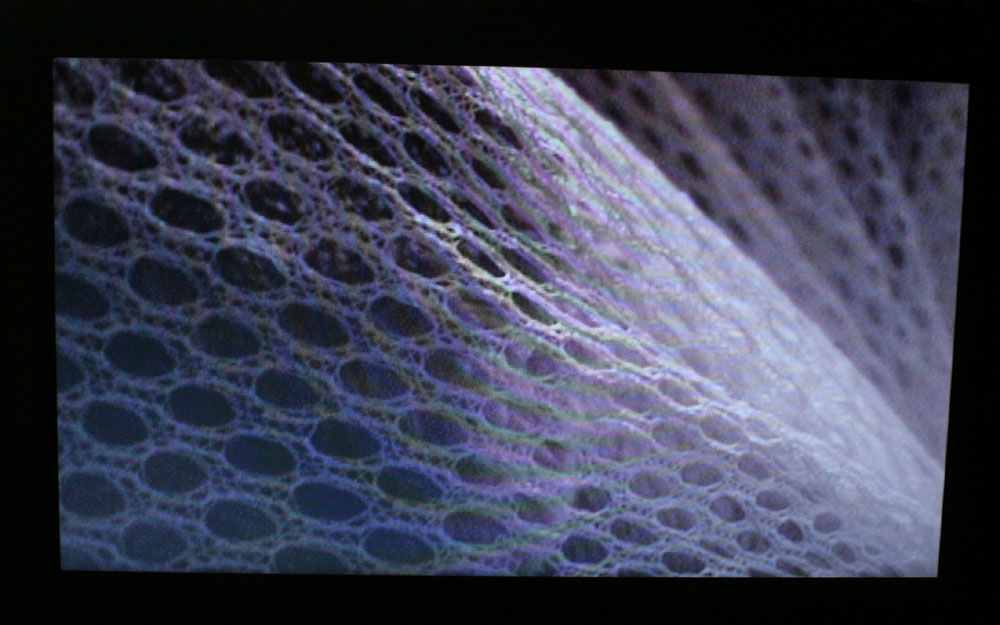
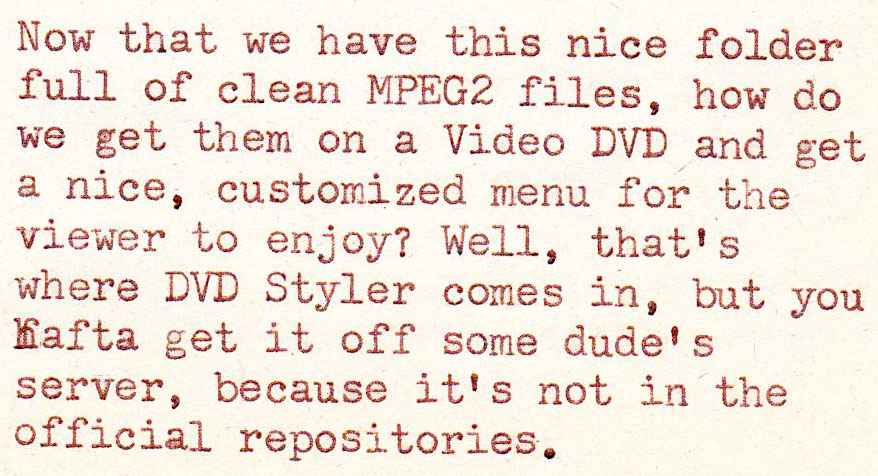
sudo add-apt-repository ppa:ubuntuhandbook1/dvdstyler
sudo apt update
sudo apt install dvdstyler
 The DVD Styler interface. Complete customization of the DVD behavior and menu system. Includes a DVD burning function that is both fast and works flawlessly! You can save your project as an ISO that any DVD burning software can write, or just use the built-in DVD burning function.
The DVD Styler interface. Complete customization of the DVD behavior and menu system. Includes a DVD burning function that is both fast and works flawlessly! You can save your project as an ISO that any DVD burning software can write, or just use the built-in DVD burning function.
Currently in the earholes: 
Impressive!
Hey, I have a Vangelis CD with the Blade Runner music. I will search for it, I cannot remember what it looks like.
Wow, that took a heckuva lotta fiddling! Now I gotsta start workin on a project for you!
Now for Hard Mode:
Find a workable DVD burning program on Artix Linux for those who reject the servant of Baphomet that is SystemD.
Well, not being an adherent to that cult, I have no need (:
Fantastic soundtrack! Sadly, I don’t think Philip K. Dick lived to see the release of the movie, if memory serves.
Wow! You have entered Expert Mode of DVD creation! I am tempted to bust out the ol’ mini-DV camcorder we bought specifically for our honeymoon, nearly 17 years ago. The last time I tried to get the video from the tapes onto the computer, the aspect ratio was all wrong. I’ll have to hunt down the manual online and see if I have the proper cables.
What a fun project. I am pleased I played a part in inspiring it.
yeah, aspect’s an issue, this is why we tell ffmpeg to convert them for NTSC, 4:3 aspect ratio. That way it gets locked into the right one for DVD. (:
BTW: the laptop I sent you has a Firewire port, and you should be able to use Handbrake to grab the video off of the camera..
Excellent! I was thinking it would come in handy for the project.